Bitbucket Git Management: A Complete Guide to Streamline Your Development Workflow
Introduction to Bitbucket Git Management
Bitbucket Git Management is a cornerstone for modern software development teams, offering seamless Git repository management and robust tools for DevOps integration. As development projects grow in complexity, tools like Bitbucket enable developers to maintain efficient workflows, improve team collaboration, and streamline deployment processes.
In this article, we’ll explore:
- What makes Bitbucket Git Management unique.
- Its key features and advantages for development teams.
- How to maximize its potential for repository management and DevOps workflows.
Let’s dive deeper into why Bitbucket has become a preferred tool for developers and software teams worldwide.
What is Bitbucket Git Management?
At its core, Bitbucket Git Management is a cloud-based and self-hosted platform designed to manage Git repositories. It provides a centralized system where teams can collaborate on code, track changes, and automate build and deployment processes through seamless DevOps integration.
Some of the key benefits of Bitbucket include:
- Centralized Repository Hosting: Bitbucket allows developers to store, organize, and manage their code repositories in one place.
- Integrated Collaboration Tools: Teams can review code, comment on pull requests, and track changes easily.
- CI/CD Integration: Bitbucket supports continuous integration and continuous deployment (CI/CD) pipelines directly within the platform.
- Advanced Security Features: Including branch permissions, 2FA, and IP whitelisting.
By combining these features, Bitbucket has become a comprehensive solution for developers and DevOps teams alike.
Why Use Bitbucket for Git Repository Management?
Efficient Git repository management is essential for any successful development project. Here’s why Bitbucket excels in this area:
Scalability for Teams of All Sizes
Whether you’re a small team of developers or a large enterprise, Bitbucket scales to meet your needs. With options for private repositories and integration with Jira, it’s a natural choice for agile development workflows.
Seamless DevOps Integration
Bitbucket’s tight integration with tools like Jira and Bamboo makes it ideal for implementing DevOps practices. You can automate builds, tests, and deployments without leaving the platform.
Enhanced Collaboration Features
Code reviews are simplified with pull requests, inline commenting, and merge checks, making Bitbucket an excellent choice for collaborative projects.
Key Features of Bitbucket Git Management
Bitbucket stands out due to its unique combination of tools and features. Here’s a breakdown of the most important ones:
Branch Permissions and Security
With Bitbucket, you can define specific permissions for branches, ensuring only authorized team members can make changes. This enhances both security and code quality.
Built-In CI/CD Pipelines
Automating builds and deployments is crucial for modern development. Bitbucket Pipelines offers a simple yet powerful way to set up continuous integration workflows.
Code Insights and Analytics
Bitbucket provides detailed insights into code quality, build results, and security vulnerabilities, empowering teams to maintain high standards.
Integration with Atlassian Ecosystem
Being part of the Atlassian suite, Bitbucket seamlessly integrates with Jira, Confluence, and other tools, creating a cohesive ecosystem for project management and collaboration.
Conclusion of Introduction
Bitbucket has established itself as a versatile tool for managing Git repositories and enhancing DevOps workflows. From its intuitive interface to powerful features like CI/CD Pipelines and branch permissions, it offers everything a team needs to maintain efficient and secure development processes.
In the next section, we’ll delve deeper into setting up Bitbucket Git Management, walking you through step-by-step instructions for getting started with repositories and team collaboration.
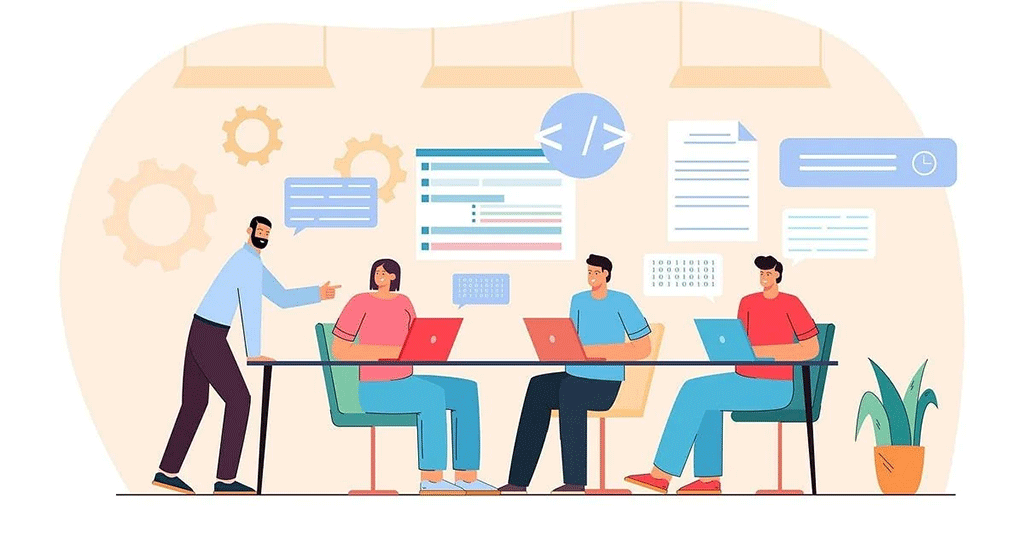
How to Set Up Bitbucket Git Management for Your Team
Getting started with Bitbucket Git Management is easier than you might think. If your team is new to Bitbucket, don’t worry – this section will guide you through each step of the process, helping you quickly get up and running with your first project and repository.
In this section, we’ll cover:
- Creating your Bitbucket account and project
- Setting up your first repository and connecting it with other systems
- Inviting team members and configuring access permissions
By the end of this section, your team will be ready to take full advantage of Bitbucket Git Management and collaborate effectively on shared projects.
Creating a Bitbucket Account and Project
The first step in using Bitbucket Git Management is to create a Bitbucket account. Fortunately, the registration process is simple and only takes a few minutes.
- Sign up for Bitbucket:
- Visit the Bitbucket website and click on the “Sign Up” button.
- Enter the necessary details like your email, username, and a secure password.
- Once you’ve confirmed your email, you’ll be able to log into your account.
- Create Your First Project:
After logging in, the next step is to create your first project. To do so, follow these simple steps:- In your Bitbucket dashboard, look for the option to create a new project.
- Choose a name for your project, and optionally, add a description to give your team more context.
- Select the privacy settings (public or private) based on your needs.
Once your project is created, you’ll be ready to start adding repositories and inviting team members.
Setting Up Your First Repository in Bitbucket
Now that you have your account and project set up, the next step is to create your first Git repository. This repository will be the place where your team stores all project files and code.
- Create a New Repository:
- In your Bitbucket project, click on the “Create repository” option.
- Choose the repository type (Git) and fill in a repository name.
- Decide whether you want your repository to be private or public.
- Clone the Repository to Your Local Machine:
After creating the repository, you’ll need to clone it to your local machine in order to start working on it.- From the repository page in Bitbucket, copy the repository URL.
- Open your terminal or Git client and use the command
git clone <repository URL>to download it to your local machine.
This will set up your first repository, and you can start adding files, committing changes, and pushing them back to Bitbucket.
Inviting Team Members and Setting Permissions
Now that your repository is ready, you’ll want to invite your team members to collaborate on the project. Bitbucket offers flexible access permissions to ensure that everyone on the team has the right level of access.
- Invite Team Members:
- In your Bitbucket project, navigate to the “Settings” section.
- Under “User and group access,” click on the “Invite members” button.
- Enter the email addresses of the team members you want to invite.
- Configure Permissions:
Bitbucket allows you to configure different levels of permissions for each team member, depending on their role:- Admin: Full access to the repository and project settings.
- Write: Permission to push changes to the repository.
- Read: Permission to view the repository but not modify it.
Assign the appropriate role to each team member based on their responsibilities.
Conclusion of How to Set Up
Now that you’ve created your account, set up your project, and configured your repository, your team is all set to collaborate effectively using Bitbucket Git Management. In the next section, we’ll dive into the advanced features of Bitbucket, including branch permissions, CI/CD pipelines, and more, so your team can work even more efficiently.
Advanced Features of Bitbucket Git Management
In this section, we’ll explore some of the more advanced features of Bitbucket Git Management that will help streamline your team’s workflow and improve collaboration. These features include branch permissions, CI/CD pipelines, and integration with other tools to automate and enhance your development process. Let’s dive deeper into these functionalities and see how they can add value to your projects.
Branch Permissions in Bitbucket
One of the most powerful features of Bitbucket Git Management is its ability to manage branch permissions. Branch permissions allow you to set different rules for different branches in your repository, ensuring that only the right team members have access to specific parts of the code.
- Why Use Branch Permissions?
- Control Code Changes: By restricting access to critical branches (like
mainormaster), you can ensure that only trusted team members can make changes, reducing the risk of accidental or unauthorized code modifications. - Improve Collaboration: Branch permissions allow for better collaboration, as different teams can work on different branches without interfering with each other’s code.
- Control Code Changes: By restricting access to critical branches (like
- Setting Up Branch Permissions:
- In your Bitbucket repository, go to Repository settings.
- Under Branch permissions, you can add rules for each branch.
- Choose the type of permission (e.g., Write, Merge, Push) and select the users or groups who will have access to that branch.
- You can also enable Merge checks to ensure that all tests pass before a merge can happen. This ensures that code quality is maintained at all times.
By using branch permissions effectively, you can keep your development process organized and maintain a high level of control over your codebase.
Continuous Integration and Continuous Deployment (CI/CD) with Bitbucket Pipelines
CI/CD (Continuous Integration and Continuous Deployment) is a crucial aspect of modern software development. With Bitbucket Pipelines, you can automate your build, test, and deployment processes, making it easier to deploy code to production without manual intervention.
- Setting Up Bitbucket Pipelines:
- Bitbucket Pipelines is integrated directly into Bitbucket Git Management, so there’s no need to set up additional tools. It’s available as a feature in your repository settings.
- To enable Pipelines, simply navigate to Pipelines in your repository and enable the feature.
- You’ll need to create a
.bitbucket-pipelines.ymlfile in your repository, which defines the steps for building, testing, and deploying your code.
- Example of a Bitbucket Pipeline:
Here’s an example of a basic Bitbucket pipeline configuration:
image: node:14
pipelines:
default:
- step:
name: Build and Test
caches:
- node
script:
- npm install
- npm test
- step:
name: Deploy to Production
trigger: manual
script:
- npm run deploy
This pipeline does the following:
- Build and test the code using Node.js.
- Deploys the code to production, triggered manually to ensure no accidental deployments.
By using Bitbucket Pipelines, you automate many of the tasks that would otherwise be manual, saving time and reducing human error.
- Benefits of CI/CD in Bitbucket:
- Faster Development: Automating testing and deployment ensures faster delivery of features and bug fixes.
- Consistency: By using the same configuration for all environments, you eliminate inconsistencies between different stages of development.
- Error Reduction: Automated tests help catch errors early in the process, preventing bugs from reaching production.
Integration with Other DevOps Tools
Bitbucket Git Management can be integrated with a wide range of DevOps tools to further enhance your workflow. Whether you’re using Jira for project management, Trello for task tracking, or Jenkins for automation, Bitbucket’s flexibility allows you to connect with these tools easily.
- Bitbucket and Jira Integration:
- Jira is a powerful project management tool, and when integrated with Bitbucket, it enables your team to have complete visibility into the development process.
- You can link commits and pull requests directly to Jira issues, making it easy to track progress and see which issues are being worked on.
- By associating Jira issues with commits, your team can automatically update issue statuses, such as moving them from In Progress to Done when a commit is pushed.
- Bitbucket and Trello Integration:
- If you’re using Trello for organizing tasks, Bitbucket can be integrated with Trello boards to automatically create cards for pull requests, commits, or deployments.
- This allows you to track development progress in Trello while working seamlessly in Bitbucket.
- Integrating Bitbucket with Jenkins:
- Bitbucket can also be integrated with Jenkins, a popular tool for continuous integration. Jenkins allows you to set up automated builds, tests, and deployments triggered by commits in Bitbucket.
- You can use Jenkins pipelines to define complex workflows that include various testing, deployment, and other tasks needed in your DevOps process.
By integrating Bitbucket with other tools, you can create a comprehensive DevOps pipeline that enhances collaboration, improves efficiency, and speeds up the development process.
Conclusion Advanced Features
With branch permissions, CI/CD pipelines, and powerful integrations with other DevOps tools, Bitbucket Git Management provides your team with the flexibility and automation needed to streamline development and improve collaboration. These features not only enhance the efficiency of your workflows but also ensure code quality, consistency, and faster deployment cycles.
In the next section, we will discuss best practices for managing large teams with Bitbucket and provide additional tips for optimizing your Git workflow.
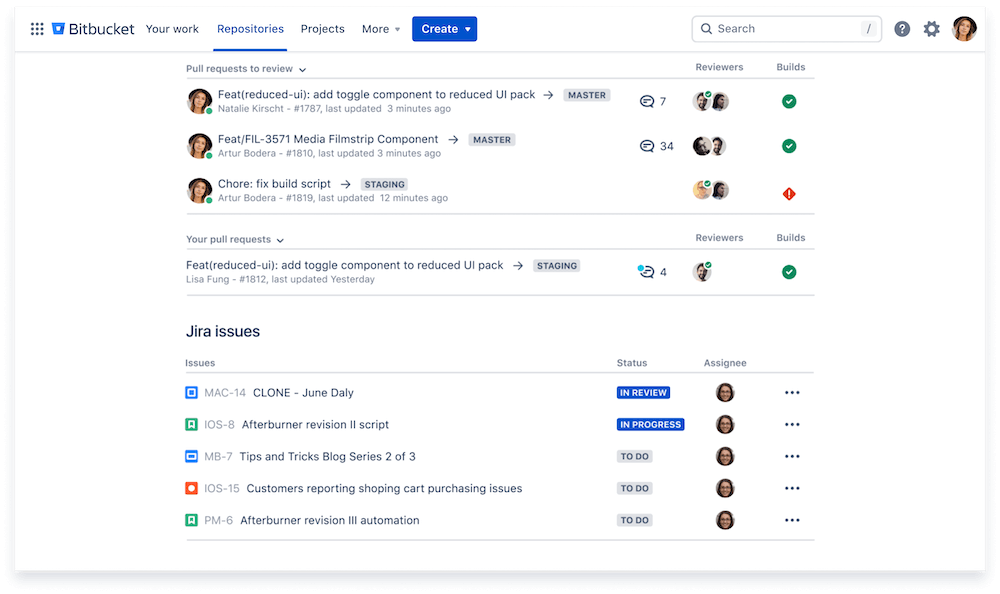
Best Practices for Managing Large Teams with Bitbucket
As your team grows, managing your Git repositories effectively becomes increasingly important. Bitbucket Git Management offers powerful tools to ensure that your repositories remain organized, secure, and efficient. In this section, we’ll dive into best practices for managing large teams using Bitbucket, focusing on team organization, security, and collaboration.
Organizing Your Repositories
When managing multiple projects or a large team, proper repository organization is essential for maintaining clarity and efficiency. Bitbucket Git Management offers several strategies to ensure that your repositories are well-structured.
- Create a Logical Repository Structure:
- Organize your repositories into logical groups. For example, if your company has multiple projects, consider creating separate repositories for each project or component of a project.
- Use naming conventions to make it clear what each repository contains. This will make it easier for new team members to understand the project structure.
- If you have a monolithic codebase, consider splitting it into smaller, more manageable repositories (also known as microservices). This approach makes it easier to work on individual components without interfering with the main codebase.
- Use Bitbucket Teams and Projects:
- In Bitbucket, you can create teams and organize repositories into projects. This is particularly helpful when you have multiple repositories that need to be grouped based on department, functionality, or other factors.
- By organizing repositories into projects, you can ensure that everyone has access to the right code while keeping your workspace tidy and manageable.
- Set Up Repository Templates:
- For teams working on similar types of projects, you can create repository templates. These templates provide a standard starting point for new repositories, ensuring consistency across projects.
- Bitbucket allows you to create templates with predefined branch structures, hooks, and default configurations. This can save your team time when starting new projects and help avoid errors.
Managing Permissions and Access Control
With a growing team, managing permissions is critical to maintaining security and productivity. Bitbucket makes it easy to control who has access to what within your repositories.
- Use Groups for Access Control:
- Instead of manually adding users to repositories, use Bitbucket groups. Groups allow you to manage permissions in bulk, making it easier to control access for multiple users at once.
- For example, create separate groups for developers, admins, and QA testers. Then, assign each group different levels of access to repositories.
- You can also assign permissions on a per-branch basis, ensuring that only authorized team members can access or modify critical branches (like
masterormain).
- Set Up Fine-Grained Permissions:
- Bitbucket Git Management allows you to set fine-grained permissions for each repository. For instance, you can restrict who has the ability to merge or delete branches, push code, or perform other actions within the repository.
- Ensure that sensitive branches, such as
releaseorproduction, have restricted access to prevent unauthorized changes. By using these settings, you can enforce proper code review practices and protect your codebase.
- Integrate with LDAP or SAML for Authentication:
- For larger teams, managing user authentication and security can become complex. Bitbucket allows you to integrate with LDAP (Lightweight Directory Access Protocol) or SAML (Security Assertion Markup Language) for authentication.
- These integrations make it easier to manage user access across multiple systems, including Bitbucket and other enterprise applications. By using Single Sign-On (SSO), you can streamline access management and improve security.
Ensuring Code Quality with Bitbucket
To ensure that the code being pushed to your repositories meets your team’s standards, Bitbucket provides several features to automate the process of code quality checks.
- Enforce Code Reviews:
- One of the best ways to ensure high-quality code is to enforce code reviews. Bitbucket Git Management makes this easy by requiring pull requests for all changes before they are merged into the main branch.
- Use pull request templates to define the information that needs to be included with each review. This ensures that reviewers have all the context they need to evaluate the changes.
- You can also use merge checks to enforce rules like requiring a certain number of approvals before merging, ensuring that code reviews are thorough.
- Integrate with Linters and Testing Tools:
- Bitbucket allows you to integrate linters and static code analysis tools directly into your CI/CD pipeline. This way, code quality checks can be automated and run before any code is merged into critical branches.
- Integrate testing tools such as JUnit, Selenium, or PyTest into your Bitbucket pipelines. By running unit tests and integration tests on every commit, you can catch issues early in the development process.
- Set Up Code Coverage Reports:
- To ensure that your code is well-tested, Bitbucket provides the ability to display code coverage reports. This allows you to track how much of your code is covered by tests and identify areas that may require additional test coverage.
- Code coverage reports can be integrated into your CI/CD pipelines to automatically generate coverage data each time new code is pushed.
Continuous Communication and Collaboration
Effective communication is key to a productive and successful development team. Bitbucket Git Management offers several features that can help your team communicate and collaborate more effectively.
- Use Pull Requests for Discussion:
- Pull requests not only serve as a way to merge code but also as a communication channel. Team members can use pull requests to discuss code changes, ask questions, and provide feedback.
- Encourage your team to leave detailed comments on pull requests, explaining the reasoning behind their changes and addressing any questions or concerns raised by other team members.
- Integrate with Slack for Instant Notifications:
- By integrating Bitbucket with Slack, you can receive notifications in real time whenever there’s activity on your repositories. This could include notifications about new commits, pull requests, or build status updates.
- Instant notifications ensure that your team is always up-to-date with the latest changes and can address issues as they arise.
- Utilize Wiki for Documentation:
- Every project needs good documentation. Bitbucket provides a wiki feature that allows your team to create and share documentation directly within the repository.
- Use the wiki to store important information such as setup instructions, coding standards, and API documentation. This ensures that all team members have access to the information they need to contribute effectively.
Conclusion of Managing Large Teams
As your team grows, so does the complexity of managing your Git repositories. Bitbucket Git Management provides a suite of powerful tools to help you organize your repositories, manage permissions, enforce code quality, and maintain effective communication and collaboration. By following these best practices, you can ensure that your team remains productive, secure, and aligned throughout the development process.
In the next part, we will discuss how to scale your Bitbucket Git Management setup as your organization grows and how to handle even more advanced features.
Scaling Your Bitbucket Git Management Setup
As your organization grows and your teams increase in size, the complexity of managing Bitbucket Git Management also rises. To ensure smooth scaling, you’ll need to incorporate more advanced strategies and tools to keep up with the increased workload, security demands, and collaboration needs. In this section, we’ll explore how to scale your Bitbucket Git Management setup to handle larger teams and more complex projects effectively.
Scaling Repository Management
As the number of repositories increases, organizing and managing them becomes a bigger challenge. Bitbucket provides several methods to scale repository management as your needs evolve.
- Use Bitbucket Cloud for Seamless Scalability:
- If you haven’t already, consider using Bitbucket Cloud for easier scalability. Bitbucket Cloud offers unlimited repositories and powerful team management features that grow with your needs.
- With Bitbucket Cloud, you won’t need to worry about infrastructure management, as Atlassian handles the hosting and scaling of resources. This enables you to focus more on development rather than worrying about server limitations or capacity issues.
- Leverage Branching Strategies for Scaling Development:
- As your team grows, the number of active branches in a repository also increases. To manage this, implement effective branching strategies such as Git Flow, Feature Branching, or Trunk-Based Development.
- For instance, using Git Flow allows your team to work on multiple features, hotfixes, and releases simultaneously while maintaining a structured workflow. It also minimizes the risk of conflicts when merging code.
- Bitbucket supports branching models and allows you to configure merge checks to ensure that developers follow best practices when working with branches.
- Organize with Repository Permissions:
- With a growing number of repositories, managing who has access to what becomes crucial. Bitbucket allows you to set repository-level permissions and user access on an individual or group basis.
- Ensure that your sensitive repositories are restricted to the necessary team members only. For example, limit write access to production repositories to senior developers and admins while giving read-only access to other team members.
- Use Bitbucket projects to group repositories by department, product, or functionality, making it easier to manage access controls and streamline your workflow.
Enhancing Security for Growing Teams
Security becomes more complex as your organization grows. As your teams scale, so do the potential vulnerabilities in your Bitbucket Git Management system. Below are a few advanced security practices to help protect your repositories and data.
- Enable Two-Factor Authentication (2FA):
- Two-Factor Authentication (2FA) is a must for protecting your Bitbucket account, especially as your team expands. By enabling 2FA, you add an extra layer of security to ensure that only authorized users can access your repositories.
- Require that all team members enable 2FA to ensure secure access, and regularly audit accounts for compliance.
- Audit Logs and Monitoring:
- Bitbucket provides detailed audit logs that track user activity within repositories. As your team scales, these logs become vital for ensuring compliance and monitoring any suspicious behavior.
- Regularly review these logs to track actions such as code pushes, merge approvals, and changes in repository settings. This helps you identify any unauthorized changes and prevent potential security breaches.
- Integrate with Security Tools:
- To further secure your Bitbucket setup, integrate it with external security tools like SonarQube for code quality analysis and Snyk for identifying vulnerabilities in dependencies.
- Use Bitbucket Pipelines to run automated security scans as part of your CI/CD process. This ensures that any security issues are detected early and addressed before they become critical problems.
- Enforce Role-Based Access Control (RBAC):
- Implement Role-Based Access Control (RBAC) to fine-tune permissions across your organization. This allows you to restrict access based on job functions, ensuring that team members only have access to the resources they need to perform their tasks.
- For instance, a developer might need access to development and staging repositories but should not have access to production repositories. By implementing RBAC, you can enforce this policy automatically across all repositories.
Advanced Collaboration Features
With larger teams, the need for seamless collaboration becomes even more critical. Fortunately, Bitbucket Git Management provides several advanced collaboration features that make it easier to work with your team, regardless of size.
- Collaborative Code Reviews:
- Code reviews are an essential part of maintaining quality, but they can become cumbersome as your team grows. Bitbucket allows for more effective code reviews by integrating with Jira and Slack, so you can communicate and track reviews in real time.
- You can also integrate automated review checks, such as linting or unit testing, to ensure that every pull request meets your team’s standards before it’s merged.
- Bitbucket Pipelines for Continuous Integration (CI):
- Bitbucket Pipelines enables automated CI/CD workflows that integrate directly with your Bitbucket repositories. As your team grows, this becomes invaluable for ensuring that each commit is automatically tested, built, and deployed.
- Set up pipelines that automatically run tests on new pull requests to catch bugs before they are merged. You can also set up pipelines for automatic deployments to staging and production environments, reducing the need for manual intervention and speeding up the development cycle.
- Integrate with Jira for Seamless Issue Tracking:
- One of the biggest advantages of using Bitbucket Git Management is its integration with Jira, the leading project management tool for developers. As your team scales, using Jira to track tasks, bugs, and project progress alongside your repositories ensures that everyone is aligned.
- Bitbucket’s smart commit feature allows developers to automatically transition Jira issues by referencing issue IDs in their commit messages. This makes it easier to track which issues are being worked on and ensures transparency across your team.
- Custom Workflows for Better Project Management:
- As your organization grows, it’s essential to have workflows that support your unique needs. Bitbucket provides a flexible system for defining custom workflows, including approval processes, code checks, and automated deployments.
- Create custom pipelines for different teams or projects, ensuring that each team’s workflow fits their specific needs. Whether it’s having multiple approval steps for critical production deployments or automating daily testing and deployment, Bitbucket gives you the tools to customize your workflow.
Conclusion of Scaling
Scaling your Bitbucket Git Management setup requires careful planning, especially as your team and projects grow. By utilizing Bitbucket Cloud, managing repository organization, enforcing security policies, and leveraging collaboration features, you can ensure that your team remains efficient, secure, and productive.
In the next section, we will discuss how to optimize your Bitbucket Git Management for performance and efficiency, helping you tackle larger projects with ease.
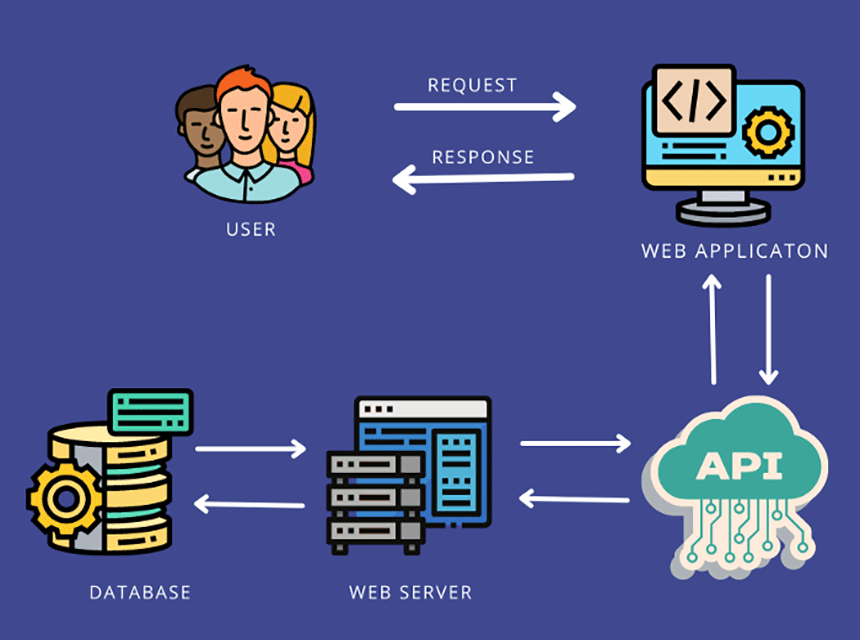
Optimizing Performance and Efficiency in Bitbucket Git Management
As your team grows and your Bitbucket Git Management setup becomes more complex, optimizing performance and efficiency becomes essential to maintain a smooth workflow. In this section, we will explore strategies and best practices to optimize the performance of Bitbucket repositories and increase the overall efficiency of your development process.
Optimizing Repository Performance
Bitbucket Git Management is a powerful tool for teams, but maintaining optimal repository performance is essential, especially when managing large repositories or a growing number of branches. Frequent commits and merges can lead to performance bottlenecks if not properly addressed. Here are some strategies to enhance your repository performance with Bitbucket Git Management:
Use Git LFS (Large File Storage):
Git LFS is a valuable feature for handling large binary files, such as images, videos, and other assets that don’t benefit from Git’s traditional delta compression. With Bitbucket Git Management, integrating Git LFS helps keep your repository size manageable, enhancing performance during clones, fetches, and pushes.
Git LFS reduces the overhead associated with large files, ensuring that repositories managed through Bitbucket Git Management remain efficient and responsive.
Limit the Size of Your Repositories:
Keeping repository sizes under control is crucial for ensuring smooth operations with Bitbucket Git Management. Large repositories can slow down critical tasks like cloning, fetching, and pushing. One effective strategy is to periodically archive or split oversized repositories into smaller, more focused ones.
For example, if your repository contains numerous files not always required, consider using Bitbucket Git Management to create multiple smaller repositories, each serving a distinct purpose.
Perform Regular Repository Maintenance:
Over time, repositories may accumulate unnecessary files, outdated branches, or extensive commit histories. Performing regular maintenance within Bitbucket Git Management can help clean up this excess data and enhance performance.
Use commands like git gc (garbage collection) to remove unreachable objects, reduce disk space usage, and optimize repositories managed with Bitbucket Git Management. This proactive maintenance ensures smoother Git operations and improved efficiency for your team.
Streamlining Your Workflow with Automation
Automation is one of the best ways to improve both Bitbucket Git Management performance and team efficiency. By automating repetitive tasks and streamlining workflows, you reduce human error and free up time for developers to focus on higher-priority work.
- Automate Code Quality Checks:
- Set up automated code quality checks in your Bitbucket Pipelines. Use tools like SonarQube or ESLint to automatically scan your code for bugs, code smells, and vulnerabilities every time a commit is made.
- Automating these checks ensures that only high-quality code gets merged into the main branches, reducing the risk of bugs or security issues.
- Automate Deployments:
- Automating deployments through Bitbucket Pipelines can save your team valuable time and eliminate errors caused by manual deployment processes. By integrating continuous integration (CI) and continuous deployment (CD) pipelines, every commit that passes testing can be automatically deployed to your staging or production environments.
- Set up automated rollback strategies in case something goes wrong during deployment, ensuring minimal downtime and reducing the need for manual intervention.
- Implement Automatic Merge and Pull Request Workflow:
- With Bitbucket Git Management, you can streamline your development process by implementing an automatic merge and pull request workflow. Tools like Dependabot can be seamlessly integrated into Bitbucket Git Management to automate pull requests for dependency updates. This ensures your team’s dependencies are consistently up-to-date without requiring manual oversight.
- Additionally, leveraging Bitbucket Git Management features like merge strategies and merge checks simplifies the code merging process. These tools help automate merging, reducing the administrative workload on your team. This not only accelerates code reviews and deployments but also ensures that your team adheres to best practices for maintaining high-quality code.
Efficient Collaboration and Communication
As teams scale, Bitbucket Git Management becomes increasingly central to your communication and collaboration efforts. Efficient communication helps teams stay aligned and ensures everyone is on the same page.
- Integrate Bitbucket with Communication Tools:
- Integrate Bitbucket with collaboration tools like Slack, Jira, and Confluence to streamline communication. Set up notifications in Slack for pull requests, commits, and build statuses so your team can respond to changes in real time.
- Additionally, integrating Bitbucket with Jira allows you to link commits to specific tasks, ensuring that every change is documented and tracked as part of the overall project management process.
- Foster Cross-Team Collaboration:
- If your organization has multiple teams working on different aspects of the product, Bitbucket Git Management makes it easy to collaborate across teams by using shared repositories and implementing branching strategies.
- Implementing features like pull request templates and code reviews encourages consistent communication and quality control, ensuring that teams are aligned on coding standards and project requirements.
Monitoring and Reporting for Continuous Improvement
To maintain the efficiency of your Bitbucket Git Management system, it’s essential to continuously monitor your repositories and development processes. Monitoring helps you identify bottlenecks, inefficiencies, or security risks before they become major issues.
- Utilize Bitbucket Analytics:
- Bitbucket Analytics offers powerful reporting features that allow you to track repository performance, commit frequency, and pull request metrics. These analytics help identify which repositories are actively being developed and where improvements can be made in terms of code quality, team collaboration, and workflow processes.
- Use analytics to track metrics such as merge times, build times, and deployment frequency to optimize your pipeline and identify any delays in your workflow.
- Set Up Continuous Feedback Loops:
- Create a system for continuous feedback by regularly reviewing repository and workflow performance. Implement retrospective meetings to discuss issues, solutions, and improvements.
- Encourage your team to provide feedback on the development process, tools, and Bitbucket configuration. This ensures that the system evolves and adapts to meet your team’s growing needs.
Conclusion of Optimizing Performance
Optimizing the performance and efficiency of Bitbucket Git Management is crucial as your team and organization scale. By leveraging automation, optimizing repository performance, and enhancing collaboration, you can ensure that your Git management remains streamlined and efficient. With the right strategies in place, your development team will be better equipped to handle larger, more complex projects, delivering high-quality code faster and with fewer errors.
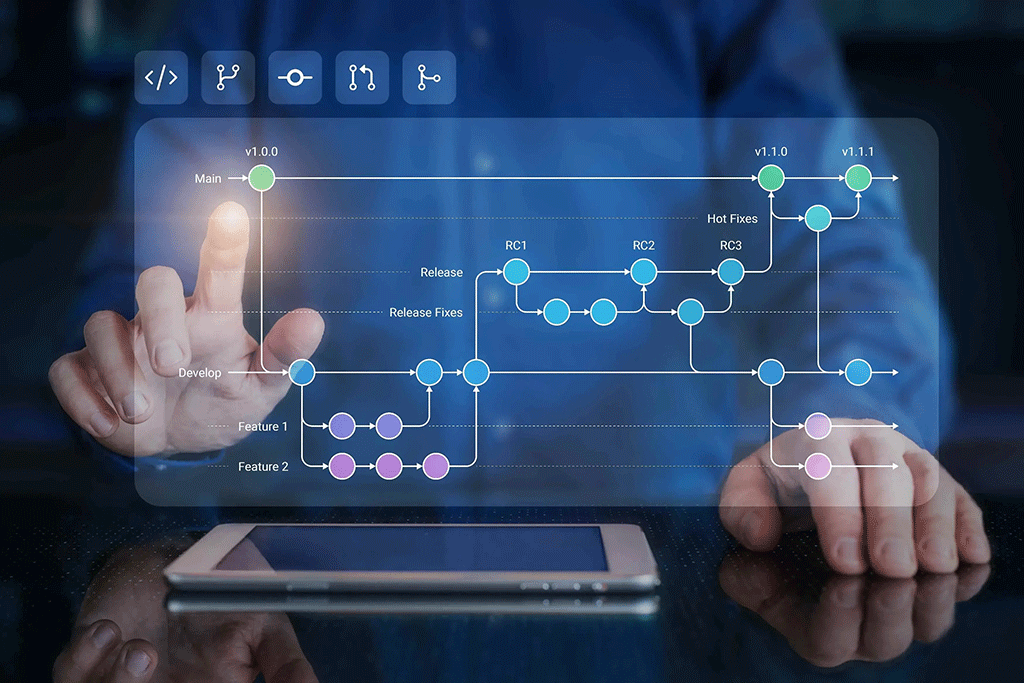
Bitbucket Git Management Best Practices for Team Collaboration
Collaborating in a development team using Bitbucket Git Management requires clear processes, guidelines, and practices to ensure that work is done efficiently and smoothly. In this part, we will outline the best practices that can help your team maximize the benefits of Bitbucket’s Git management capabilities.
Establish a Clear Branching Strategy
One of the most critical aspects of efficient collaboration in Bitbucket Git Management is having a well-defined branching strategy. A consistent branching model helps ensure that all team members are on the same page and that code is always organized and easy to merge. Here are a few strategies that you can implement:
- Use Feature Branches:
- Feature branches allow developers to work on new features without disrupting the main codebase. Developers should create a new branch for each feature they work on. This makes it easy to isolate work on a specific feature, test it independently, and avoid merge conflicts.
- Once the feature is completed and tested, the developer can submit a pull request to merge it back into the main development branch (often
mainormaster).
- Implement a Git Flow or GitHub Flow:
- Git Flow is a well-known branching model that helps organize development work into specific phases like feature development, staging, and release. It uses specific branches for each stage of development, such as
develop,feature/,release/, andhotfix/. - Alternatively, GitHub Flow is a simpler model where developers work directly on feature branches and submit pull requests for merging to the
mainbranch. This flow is suitable for teams that prefer simplicity and rapid deployment.
- Git Flow is a well-known branching model that helps organize development work into specific phases like feature development, staging, and release. It uses specific branches for each stage of development, such as
- Use Pull Requests for Code Review:
- All changes to the main branches should be made through pull requests. This allows for peer review, testing, and approval before changes are integrated into the main codebase.
- Use Bitbucket’s pull request features to set up mandatory code reviews, automated checks, and even approvals by multiple team members. This ensures code quality and adherence to standards.
Enforce Code Quality Standards and Commit Messages
A critical aspect of collaboration is ensuring that code is consistent, readable, and of high quality. By enforcing code quality standards, you ensure that your Bitbucket Git Management system remains organized and efficient.
- Adopt Code Style Guidelines:
- Establish clear guidelines for code formatting and style. Using a tool like Prettier or ESLint for JavaScript, or Black for Python, can automatically format code before it’s committed to the repository.
- Ensure that your development team agrees on naming conventions, file structure, and other coding practices to maintain consistency.
- Write Meaningful Commit Messages:
- Commit messages are a key part of effective collaboration. Clear and descriptive commit messages make it easier for everyone to understand the history of changes and the reasoning behind them.
- Adopt a consistent commit message format, such as starting with a short summary (e.g.,
Fix bug in login form), followed by a detailed description if necessary. This makes it easy for other developers to quickly understand what changes were made and why.
Leverage Bitbucket’s Permissions and Access Controls
Managing permissions effectively is crucial when multiple developers are collaborating on the same repository. Bitbucket Git Management provides various access control mechanisms that can ensure proper authorization, security, and privacy.
- Set Repository Permissions:
- Bitbucket allows administrators to set repository-level permissions to control who can access the repository and what actions they can perform. Define who can read, write, and administer the repository.
- Make sure that only authorized team members have write or admin access to the repository. For example, developers should have access to commit changes, while only trusted team members should have administrative privileges.
- Use Branch Permissions:
- Branch permissions allow you to control who can commit to specific branches. For instance, you can restrict direct pushes to the
mainormasterbranch and require all changes to go through pull requests. - This helps maintain stability in critical branches and ensures that the team collaborates through code review and approval processes.
- Branch permissions allow you to control who can commit to specific branches. For instance, you can restrict direct pushes to the
Utilize Bitbucket Pipelines for Continuous Integration
Bitbucket Pipelines is a powerful tool for automating workflows, building, testing, and deploying code. By integrating Bitbucket Pipelines into your development process, you can streamline collaboration and ensure that code is always in a deployable state.
- Automate Builds and Tests:
- Set up automated builds and testing in Bitbucket Pipelines. Every time a pull request is made, the pipeline can automatically run unit tests, integration tests, and style checks to ensure that code is working correctly and adheres to quality standards.
- This provides immediate feedback to developers, preventing bugs from being introduced into the main codebase.
- Automate Deployments:
- Once code passes all the tests, use Bitbucket Pipelines to automatically deploy it to staging or production environments. By setting up continuous deployment (CD), you can automatically push code to your live environment once it is merged into the main branch.
- This reduces the risk of human error and ensures that the latest code changes are always deployed quickly.
Encourage Clear Communication and Documentation
Effective communication is essential for successful collaboration. Bitbucket Git Management integrates well with tools like Slack, Jira, and Confluence, which help facilitate communication within the team.
- Use Jira for Issue Tracking:
- Bitbucket integrates seamlessly with Jira to track tasks, issues, and bugs. When a developer works on a feature or bug, they can link their commit to the corresponding Jira issue to track progress and communicate about the work.
- This makes it easy for the team to understand what’s being worked on and which issues need attention.
- Create Clear Documentation:
- Good documentation is key for maintaining long-term collaboration. Use Confluence or a similar tool to document your branching strategy, pull request process, coding standards, and any other internal processes.
- This documentation will serve as a reference for new team members and ensure that all team members are aligned on the project’s best practices.
Conclusion of Best Practices for Team
By implementing these best practices for Bitbucket Git Management, you can foster better collaboration, maintain code quality, and ensure smooth workflows within your team. From clear branching strategies and code reviews to integrating automated pipelines and enforcing strong access controls, these practices will ensure that your development process remains efficient and scalable as your team grows.
Security and Permissions in Bitbucket Git Management
Security is a critical aspect of managing any Git repository, especially when working in a team environment. In Bitbucket Git Management, managing permissions and ensuring the security of your codebase is essential for protecting sensitive information, maintaining control over who can access and modify the code, and preventing unauthorized changes. In this section, we’ll explore how to configure Bitbucket Git Management to enhance security and manage permissions effectively.
Setting Up Repository Permissions
One of the primary ways to ensure the security of your code in Bitbucket Git Management is by controlling who has access to your repositories and what actions they can perform. Bitbucket provides robust permission settings for repositories that allow you to manage user access efficiently.
- Repository Access Levels:
- Bitbucket allows you to set different access levels for team members, which helps protect your repository from unauthorized changes. There are three primary access levels:
- Read Access: Allows users to view the repository but not make any changes. This is useful for stakeholders or auditors who need to monitor the project but do not need to modify the code.
- Write Access: Grants users the ability to make changes to the repository. This is typically given to developers who are responsible for working on the code.
- Admin Access: Provides full administrative control over the repository, including the ability to manage settings, add/remove collaborators, and configure permissions. This access level should be limited to a small group of trusted individuals.
- Bitbucket allows you to set different access levels for team members, which helps protect your repository from unauthorized changes. There are three primary access levels:
- Repository Permissions Management:
- Permissions can be managed directly within Bitbucket. To configure permissions, you need to navigate to the Repository Settings, where you can set the desired access levels for each team member.
- It’s essential to regularly review and update repository permissions to ensure that only the right people have access to sensitive repositories.
Branch Permissions and Restrictions
Branch-level permissions are critical for ensuring that only authorized users can push code to specific branches. This feature helps prevent unauthorized changes from being pushed to critical branches like main or master.
- Enforcing Pull Requests:
- In Bitbucket Git Management, you can enforce that all changes to critical branches, such as
mainordevelop, must go through pull requests. This ensures that every change is reviewed by a team member before being merged into the primary codebase. - By setting up branch permissions, you can restrict direct pushes to protected branches, ensuring that all code modifications are validated and reviewed.
- In Bitbucket Git Management, you can enforce that all changes to critical branches, such as
- Setting Up Branch Permissions:
- Navigate to the Repository Settings, and under Branch Permissions, you can configure rules such as:
- Restricting who can push to specific branches (e.g., only allowing certain users or groups to push to
main). - Requiring pull request approvals before merging code into protected branches.
- Enabling merge checks that require specific conditions to be met before a pull request can be merged (e.g., successful builds or approval from designated reviewers).
- Restricting who can push to specific branches (e.g., only allowing certain users or groups to push to
- Navigate to the Repository Settings, and under Branch Permissions, you can configure rules such as:
Security in Pull Requests and Code Reviews
Pull requests (PRs) are a key feature of Bitbucket Git Management, allowing developers to propose changes to the codebase and ensuring that those changes are thoroughly reviewed before being merged. Implementing strict security policies around PRs is essential for maintaining the integrity of the project.
- Use Required Approvals:
- One effective way to secure your code is by requiring multiple approvals before a pull request can be merged. You can set this up in Bitbucket so that a specific number of reviewers must approve the pull request before merging.
- This ensures that the code is reviewed by multiple team members, reducing the risk of errors or malicious changes.
- Integrate Automated Code Scanning:
- To enhance security, you can integrate static code analysis tools into your pull request workflow. These tools automatically scan the code for vulnerabilities, security risks, or style violations.
- Bitbucket Pipelines can be used to set up automated code scanning to check for issues such as unencrypted credentials, insecure libraries, and other vulnerabilities before code is merged.
Managing Access to Sensitive Information
Repositories often contain sensitive information such as API keys, database credentials, and configuration files. It’s essential to manage this information securely to prevent unauthorized access or accidental exposure.
- Use Environment Variables and Secrets Management:
- Instead of storing sensitive information directly in your repository, consider using environment variables or a dedicated secrets management service (like Bitbucket Pipelines secrets) to store sensitive data securely.
- Bitbucket allows you to securely store variables and credentials that can be accessed by your CI/CD pipeline without exposing them in the codebase.
- Audit Access to Sensitive Data:
- Regularly audit who has access to sensitive information within your repositories. Bitbucket’s audit logs can help you track who accessed or modified sensitive data and when.
Two-Factor Authentication (2FA) for Added Security
To further enhance the security of your Bitbucket Git Management, it’s recommended to enable Two-Factor Authentication (2FA) for all team members with access to critical repositories.
- Enforcing 2FA:
- Bitbucket allows you to enforce 2FA for your team members. When enabled, users must authenticate using their password as well as a second factor, such as a mobile app or hardware key.
- This significantly reduces the risk of unauthorized access to repositories due to compromised credentials.
- Ensuring 2FA Compliance:
- Require that all users with administrative or write access to your repositories enable 2FA. This can be enforced through the Bitbucket Admin Settings, ensuring that users without 2FA enabled are restricted from accessing the repository.
Regular Security Audits and Monitoring
Security should be an ongoing process, and regular audits can help identify and resolve potential vulnerabilities in your Bitbucket Git Management setup.
- Perform Security Audits:
- Conduct regular security audits of your repositories, access controls, and permissions. Review who has access to what, ensure that there are no unnecessary permissions, and confirm that sensitive data is properly protected.
- Bitbucket provides tools such as audit logs to track changes and user actions, helping you identify any potential security issues.
- Enable Monitoring and Alerts:
- Set up automated alerts to monitor for suspicious activities or unauthorized access attempts in your Bitbucket Git Management repositories. These alerts can help you act quickly in case of a security breach.
Conclusion of Security and Permissions
By implementing robust security measures in Bitbucket Git Management, including fine-grained access control, two-factor authentication, secure handling of sensitive data, and regular security audits, you can significantly enhance the protection of your codebase. It is essential to stay proactive about security and follow best practices to prevent unauthorized access and maintain the integrity of your project.

Troubleshooting and Debugging with Bitbucket Git Management
Even with the best practices in place, there may still be times when issues arise in your Bitbucket Git Management workflow. Whether it’s a problem with pushing or pulling changes, integration issues, or conflicts, knowing how to troubleshoot and debug these problems is crucial for maintaining a smooth development process. In this section, we will cover some common issues in Bitbucket Git Management, their possible causes, and how to resolve them.
Common Issues and How to Resolve Them
1. Authentication Errors
One of the most common issues users face with Bitbucket Git Management is authentication errors. This occurs when Git cannot authenticate the user or the credentials provided are incorrect.
Common Causes:
- Incorrect username or password.
- SSH key issues if using SSH for authentication.
- Expired or revoked access tokens when using HTTPS.
How to Fix It:
- Double-check your username and password if using HTTPS.
- If you’re using SSH, ensure that your SSH key is added correctly to Bitbucket. To do so, check if your SSH key is in the correct directory (
~/.ssh) and has been added to your Bitbucket account.- Use the command
ssh -T git@bitbucket.orgto check the connection.
- Use the command
- If you’re using access tokens for authentication, verify that the token is still valid and hasn’t expired or been revoked.
- Generate a new access token if necessary by visiting your Bitbucket account settings and updating your credentials.
2. Merge Conflicts
Merge conflicts happen when Git cannot automatically reconcile changes made in different branches. This is a common problem when multiple developers work on the same codebase, particularly when their changes touch the same lines of code.
How to Resolve Merge Conflicts:
- Use pull requests to merge branches, which helps to visualize and resolve conflicts before merging into the main branch.
- If you’re facing a merge conflict locally, use Git’s conflict resolution tools:
- Run
git statusto see which files are conflicted. - Open the conflicted files and manually resolve the conflicts by choosing which code to keep.
- After resolving the conflicts, mark the files as resolved using
git add <filename>. - Complete the merge using
git commit.
- Run
3. Push Errors: “Non-fast-forward updates were rejected”
When you try to push your changes to a repository, you might encounter an error like “non-fast-forward updates were rejected.” This typically happens when your local branch is behind the remote branch.
How to Fix It:
- Before pushing, first fetch and pull the latest changes from the remote repository.
- Run
git fetch originto get the latest changes from the remote. - Merge or rebase the changes with your local branch using
git merge origin/<branch-name>orgit rebase origin/<branch-name>.
- Run
- After resolving any conflicts and ensuring your branch is up-to-date, you can then push your changes.
4. SSH Key Issues: Permission Denied
If you’re using SSH for Git operations and encounter an error like “Permission denied (publickey),” the issue is often related to an SSH key misconfiguration.
How to Fix It:
- Make sure your SSH key is added to your Bitbucket account. You can check if the key is correctly loaded by running
ssh-add -l. - If no key is listed, add your SSH key to the SSH agent using
ssh-add ~/.ssh/id_rsa. - Verify that the correct public key is uploaded to your Bitbucket account by visiting your account settings under SSH keys.
Advanced Troubleshooting Techniques
1. Reviewing Bitbucket Logs for Errors
Bitbucket Git Management provides logs that can help you track down issues, especially when dealing with pipeline failures, permissions errors, or repository issues.
- Audit Logs: Use Bitbucket’s audit logs to check for errors related to access control, repository settings, or failed operations.
- Bitbucket Pipelines Logs: If you’re facing issues with Bitbucket Pipelines, the logs from the pipeline runs can help you debug why a particular build failed. Navigate to your Pipelines section to view detailed logs, including any errors from tests or deployment scripts.
2. Clearing Git Cache
Sometimes, local Git repositories may get into a bad state. Clearing the Git cache can often resolve issues, especially when dealing with corrupted or outdated configurations.
How to Clear Git Cache:
- Run the command
git gc --prune=nowto clean up unnecessary files and optimize the repository. - You can also reset your local changes by using
git reset --hard HEAD, but be cautious as this will discard any uncommitted changes.
Debugging Issues with Bitbucket Pipelines
Bitbucket Pipelines is an integrated CI/CD service that helps automate testing and deployment. However, you might occasionally run into issues with pipeline execution.
1. Pipeline Failures:
- Check Configuration Files: If your pipeline is failing, double-check your
bitbucket-pipelines.ymlconfiguration file. Common errors include incorrect syntax, wrong image names, or missing environment variables. - Review Logs: Always review the logs provided for each step of the pipeline. They often provide detailed information on why a particular step failed.
- Ensure Dependencies Are Installed: If your pipeline requires dependencies, ensure they are correctly defined and available during the pipeline run.
2. Slow Pipeline Builds:
- Optimize Build Steps: Break your pipeline into smaller, more focused steps to improve performance. For instance, instead of running tests for the entire repository, you can set up separate pipeline steps to only run tests related to the changed files.
- Use Caching: Implement caching to avoid unnecessary reinstallation of dependencies or tools between pipeline runs. This can significantly speed up your builds.
Best Practices for Troubleshooting with Bitbucket Git Management
- Regularly Sync Your Local and Remote Repositories: Always ensure that your local repository is in sync with the remote repository before pushing changes.
- Use Pull Requests for Collaboration: Pull requests are invaluable for catching issues early in the development process. Always require code reviews and approval before merging into main branches.
- Keep Your Git Configuration Up-to-Date: Make sure your Git configuration (such as username, email, and SSH keys) is correctly set up to avoid authentication and permission errors.
Conclusion of Troubleshooting and Debugging
Troubleshooting and debugging are essential skills for any developer working with Bitbucket Git Management. By understanding common issues and using the best practices outlined in this section, you can ensure a smoother development process. Whether it’s handling merge conflicts, fixing authentication errors, or debugging pipeline failures, being proactive and following the right steps can save you time and effort in the long run.
Integrating Bitbucket with Continuous Integration/Continuous Deployment (CI/CD)
In today’s fast-paced development environment, the integration of Continuous Integration (CI) and Continuous Deployment (CD) practices is essential for streamlining the development lifecycle and delivering software more efficiently. Bitbucket Git Management plays a pivotal role in this process by providing a robust platform for integrating with CI/CD tools.
In this section, we will explore how you can integrate Bitbucket with CI/CD tools, the benefits of doing so, and step-by-step guidance for setting up automated workflows. We will also discuss key Bitbucket Pipelines features that enable the automation of testing, building, and deploying your applications.
What is CI/CD and Why Should You Care?
Before diving into the integration process, it’s important to understand the core concepts behind Continuous Integration and Continuous Deployment.
Continuous Integration (CI):
CI is a practice where developers frequently commit code to a shared repository (often multiple times a day). Each commit is automatically built and tested, which allows for the early detection of issues. The goal is to maintain a codebase that is always in a deployable state.
Continuous Deployment (CD):
CD extends CI by automatically deploying every change that passes the CI pipeline into production or a staging environment. This eliminates the manual intervention traditionally required for deployment, enabling faster and more reliable releases.
Together, CI/CD practices reduce the time it takes to deliver software updates and minimize the risk of introducing bugs by automating the testing and deployment process.
Setting Up Bitbucket Pipelines for CI/CD
Bitbucket Pipelines is an integrated feature in Bitbucket that allows developers to automate their build, test, and deployment workflows. With Bitbucket Pipelines, you can set up a CI/CD pipeline directly from your Bitbucket repository, enabling seamless integration between your code repository and deployment processes.
Step 1: Enable Bitbucket Pipelines
To get started, you need to enable Bitbucket Pipelines in your repository. Here’s how:
- Navigate to your Bitbucket repository.
- Go to the Pipelines tab on the left sidebar.
- Click on Enable Pipelines. This will allow Bitbucket to automatically create a file called
bitbucket-pipelines.ymlin your repository, which will define your pipeline configuration.
Step 2: Create the bitbucket-pipelines.yml Configuration File
The bitbucket-pipelines.yml file is where you define the steps of your CI/CD pipeline. This YAML configuration file specifies the build environment, the steps to run during the build process, and any deployment instructions.
Here is a basic example of a Bitbucket Pipeline configuration for a simple Node.js application:
image: node:14
pipelines:
default:
- step:
name: Build and Test
caches:
- node
script:
- npm install
- npm test
- step:
name: Deploy to Staging
script:
- npm run deploy:staging
- step:
name: Deploy to Production
trigger: manual
script:
- npm run deploy:prod
In this example:
- The build step installs dependencies and runs tests.
- The staging deployment step is automatically triggered after a successful build.
- The production deployment step is triggered manually to give the team control over when to deploy to production.
Step 3: Configuring Deployment Environments
In Bitbucket Pipelines, you can specify multiple deployment environments like staging, production, and development. This allows you to automate deployments to different environments based on branch names or other conditions.
For example, you can configure the pipeline to deploy to staging when changes are made to the develop branch and to production when changes are pushed to the main branch.
pipelines:
branches:
develop:
- step:
name: Deploy to Staging
script:
- npm run deploy:staging
main:
- step:
name: Deploy to Production
script:
- npm run deploy:prod
This setup ensures that your staging environment always gets the latest code changes, while production deployments are handled more cautiously and only after thorough testing.
Benefits of Integrating Bitbucket with CI/CD
Integrating Bitbucket Git Management with CI/CD tools provides several key advantages:
1. Faster Development Cycle
Automating the testing and deployment process reduces manual intervention, allowing developers to focus on writing code. This leads to faster release cycles and quicker feedback on changes.
2. Continuous Quality Assurance
With each code change being automatically tested, issues can be detected and fixed early, preventing defects from accumulating in the codebase. This ensures that the code is always in a deployable state.
3. Streamlined Collaboration
By using Bitbucket to manage your repositories and Bitbucket Pipelines to automate deployments, teams can work more efficiently and collaboratively. Developers no longer need to worry about manually testing or deploying code, as these processes are automated.
4. Consistent Deployment Process
Automation ensures that your deployments are consistent every time, reducing the chances of errors due to manual mistakes. Additionally, using version control for your pipeline configurations ensures that all changes to the deployment process are tracked and can be reverted if necessary.
5. Easy Rollbacks
With CI/CD pipelines, rolling back to a previous version is easier. You can define a rollback strategy within your pipeline, and in the event of a failure, you can quickly revert to a known working version of the application.
Integrating Bitbucket with Third-Party CI/CD Tools
While Bitbucket Pipelines is an excellent built-in tool, Bitbucket Git Management can also integrate seamlessly with third-party CI/CD tools like Jenkins, CircleCI, and Travis CI. This allows you to take advantage of more advanced features and flexibility that these tools offer.
1. Jenkins Integration
Jenkins is one of the most popular CI/CD tools. You can integrate Bitbucket with Jenkins using plugins that automatically trigger Jenkins builds when code changes are pushed to a Bitbucket repository.
How to Set Up Jenkins Integration:
- Install the Bitbucket plugin in Jenkins.
- Configure Jenkins to monitor your Bitbucket repository.
- Set up Jenkins to trigger a build whenever changes are pushed to your Bitbucket repository.
2. CircleCI Integration
CircleCI is another popular CI/CD platform known for its scalability and flexibility. Integrating Bitbucket with CircleCI is simple and can help speed up your builds with advanced caching and parallelism features.
How to Set Up CircleCI Integration:
- Connect your Bitbucket repository to CircleCI.
- Add a
.circleci/config.ymlfile to your repository with the necessary configuration to automate the build and deployment steps.
Best Practices for CI/CD Integration with Bitbucket
- Use Parallel Steps for Faster Builds: Leverage the power of parallel pipelines to run multiple tasks simultaneously, reducing the overall build time.
- Define Deployment Triggers: Automate deployment to different environments based on branch names, tags, or manual approval.
- Monitor Pipelines: Keep track of your pipeline runs and monitor their success or failure to quickly address any issues.
- Secure Secrets: Never store sensitive information such as API keys or credentials directly in your repository. Use Bitbucket Pipelines’ Environment Variables feature to securely store them.
Conclusion of (CI/CD)
Integrating Bitbucket Git Management with CI/CD tools is essential for modern software development. It ensures that your code is always in a deployable state, reduces the chances of human error, and helps streamline the overall development process. By automating testing, building, and deploying workflows, you can deliver high-quality software faster and with greater confidence.
Incorporating tools like Bitbucket Pipelines, Jenkins, and CircleCI into your workflow can improve collaboration, increase productivity, and ensure consistency in your development and deployment processes.
Best Practices for Managing Git Repositories with Bitbucket
Managing Git repositories effectively is critical for maintaining the integrity of your codebase, ensuring smooth collaboration between team members, and keeping your development process streamlined. Bitbucket Git Management offers a variety of features and tools to help teams follow best practices in repository management. In this section, we will explore key Git repository management best practices that can enhance your workflows and improve your team’s efficiency.
Structuring Your Repositories for Success
The first step to effective Git repository management is ensuring that your repositories are structured in a way that promotes organization, clarity, and scalability. Here are some tips on how to structure your Bitbucket repositories:
1. Organize Repositories by Projects or Services
Instead of creating a large monolithic repository, consider breaking up your codebase into smaller, manageable repositories, each focused on a single project or service. This makes it easier to maintain, and each repository can have its own build and deployment pipeline.
Example:
- Project 1 Repo: bitbucket-repo-frontend
- Project 2 Repo:
bitbucket-repo-backend - Project 3 Repo:
bitbucket-repo-database
This organization also helps when scaling your development teams. Different teams can focus on different projects without causing confusion or conflicts in a single repository.
2. Use Branching Strategies
A well-defined branching strategy is essential for effective version control and collaboration. Bitbucket Git Management supports multiple branching models that can help manage the development cycle:
- Feature Branches: Create feature branches from the
developbranch for specific features or bug fixes. After completing the feature, merge it back into thedevelopbranch. - Release Branches: Once your
developbranch is stable and ready for release, create a release branch. This allows for final testing and bug fixes before deploying to production. - Hotfix Branches: For urgent fixes on the production version, create a hotfix branch from the
mainormasterbranch and merge it back once the fix is complete.
A good branching strategy ensures that your team can work on multiple features simultaneously without interfering with each other’s code.
Enforcing Code Quality and Consistency
Maintaining code quality and consistency is essential in any development project. With Bitbucket Git Management, you can ensure that your codebase is always of high quality by enforcing policies and integrating automated tools.
1. Use Pull Requests (PRs) for Code Review
A Pull Request (PR) is one of the most powerful tools for maintaining code quality. Before any changes are merged into the main codebase, require team members to review and approve the changes through PRs. This review process ensures that all changes meet the team’s coding standards and reduces the chances of bugs being introduced.
Best Practices for PRs:
- Provide clear descriptions for the changes you’ve made in the PR.
- Request specific reviewers who are familiar with the area of code you’re working on.
- Use Bitbucket’s inline commenting feature to discuss specific changes in the code.
- Set up mandatory PR checks, like passing unit tests or linting checks, before a PR can be merged.
2. Automate Code Quality with Integrations
Integrating Bitbucket Git Management with automated tools like SonarQube, ESLint, or Prettier can help you ensure that your code follows best practices and is free from bugs. These tools can run automatically on every pull request or on a regular basis.
For example:
- SonarQube can analyze your codebase for issues like code smells, duplications, security vulnerabilities, and more.
- ESLint and Prettier can enforce consistent code style across your team.
These tools help maintain high code quality without needing manual intervention.
3. Establish Commit Guidelines
Establishing clear commit guidelines helps maintain a clean and understandable history of your project. Encourage developers to follow these guidelines:
- Write clear, descriptive commit messages.
- Keep commit messages concise and focused on a single purpose.
- Use prefixes like
fix,feat, andchoreto categorize the type of change made in the commit.
Example:
fix: corrected issue with login authenticationfeat: added new payment gateway integrationchore: updated dependencies
Managing Large Repositories with Bitbucket
Large repositories can become difficult to manage, especially as the codebase grows. Fortunately, Bitbucket Git Management offers features to help teams manage large repositories effectively.
1. Use Git LFS (Large File Storage)
If your project contains large files like images, videos, or binaries, Git LFS (Large File Storage) is a tool that can help you manage these files without bloating your Git repository. Instead of storing large files in the repository itself, Git LFS stores the files outside the Git repository and keeps references in the Git history.
This significantly reduces the size of the repository and ensures fast cloning, fetching, and checking out of branches.
2. Archive Old Branches
Over time, your Git repository may accumulate many inactive or outdated branches. To keep the repository clean and organized, periodically archive or delete branches that are no longer in use.
Bitbucket makes it easy to manage and clean up branches with features like:
- Branch permissions to prevent unauthorized changes.
- Automatic branch deletion after pull request merging.
Securing Your Bitbucket Repositories
Security is a top priority when managing Git repositories. Bitbucket Git Management provides several security features to protect your codebase and keep your team safe from unauthorized access.
1. Enable Two-Factor Authentication (2FA)
To enhance the security of your Bitbucket account, enable Two-Factor Authentication (2FA). This adds an extra layer of security by requiring a second form of authentication in addition to your password.
2. Manage Repository Permissions
Bitbucket allows you to manage who can access and make changes to your repository by setting repository permissions. You can assign different levels of access to different team members:
- Read-only access: Ideal for team members who only need to view the code.
- Write access: For contributors who will make changes to the codebase.
- Admin access: For team members responsible for managing repository settings and permissions.
3. Secure Your Secrets
Never store sensitive information such as API keys, passwords, or other secrets directly in your repository. Use Bitbucket’s environment variables feature to securely store these values. These variables are encrypted and can be used within Bitbucket Pipelines for deployment tasks without exposing sensitive data.
Conclusion of Practices for Managing
By following Git repository management best practices, teams can improve their workflows, increase collaboration, and ensure the long-term health of their codebase. Bitbucket Git Management provides the tools necessary for structuring repositories, maintaining code quality, managing large files, and securing repositories.
When used effectively, Bitbucket Git Management can streamline your development process, making it easier to scale your projects and work collaboratively within your team.
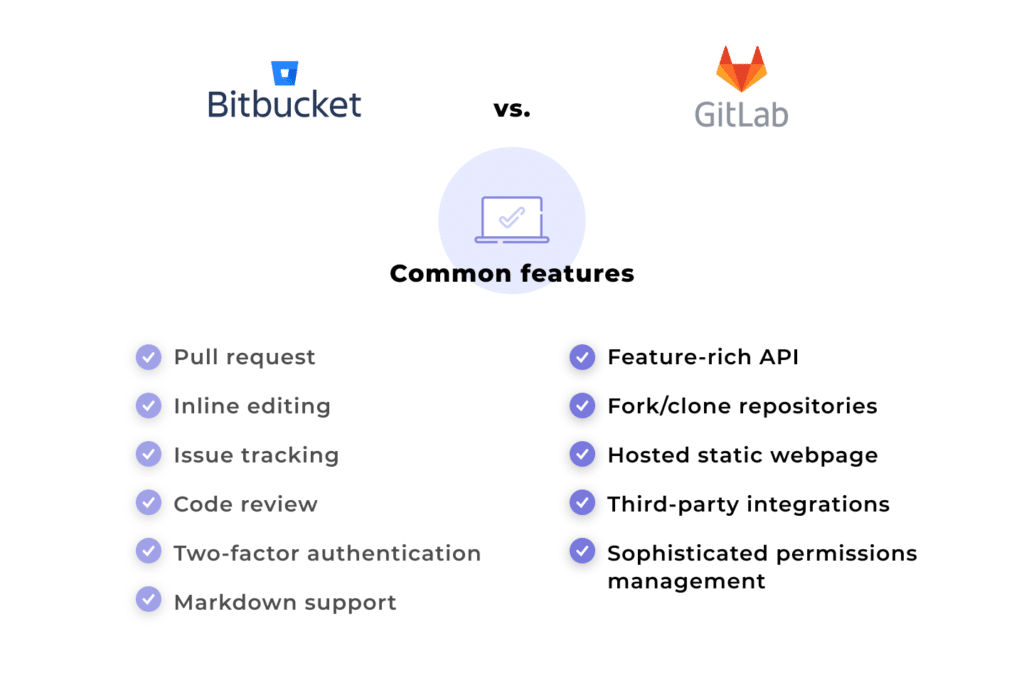
Comparison of Bitbucket with Similar Tools (GitHub and GitLab)
In the world of software development, several tools are available for Git repository management, with Bitbucket, GitHub, and GitLab being among the most popular. Each of these tools has its own unique features and advantages, making them suitable for different teams and project requirements.
1. Bitbucket
Bitbucket is a Git repository management tool that is particularly well-suited for small to medium-sized teams, as well as larger enterprise teams. Bitbucket is a strong choice for teams who use Git or Mercurial for version control.
- Advantages:
- Private Repositories: Bitbucket offers free private repositories, which is especially valuable for businesses and teams working on proprietary code.
- Integration with Jira: Bitbucket integrates seamlessly with Jira, Atlassian’s project management tool, making it ideal for teams already using Jira.
- Flexible Branching Strategies: Bitbucket supports flexible branching models, allowing for custom workflows that suit team needs.
- Pipeline Integration: Bitbucket Pipelines provides continuous integration (CI) and continuous deployment (CD), which makes the automation of the build, test, and deployment processes straightforward.
2. GitHub
GitHub is one of the most widely used Git repository platforms, especially favored by open-source communities. It is designed to facilitate collaboration and social coding.
- Advantages:
- Massive Community: GitHub’s huge user base and open-source ecosystem make it the go-to choice for many developers and contributors.
- User-Friendly Interface: GitHub’s interface is clean and easy to use, making it an excellent choice for beginners.
- GitHub Actions: Similar to Bitbucket Pipelines, GitHub Actions allows users to automate workflows for CI/CD processes.
- Integration with GitHub Pages: GitHub offers an integrated feature for hosting static websites using GitHub Pages, making it a strong choice for developers building public-facing projects.
3. GitLab
GitLab is an open-source Git repository manager that offers a full suite of DevOps tools for software development. It integrates version control with features like issue tracking, continuous integration, and delivery pipelines.
- Advantages:
- Complete DevOps Toolchain: GitLab provides a complete DevOps platform, which is excellent for teams looking for an all-in-one solution for software development.
- Self-Hosting: GitLab can be self-hosted, which gives teams full control over their environment and security.
- CI/CD Built-In: GitLab offers built-in continuous integration and continuous deployment (CI/CD) features that are highly customizable.
- Open Source: GitLab’s open-source nature means that teams can modify and extend the tool to meet their unique needs.
Advanced Strategies and Best Practices for Larger Teams or Complex Projects
When managing Git repositories in larger teams or for complex projects, additional strategies and practices are necessary to ensure smooth workflows, enhanced collaboration, and optimal performance.
1. Use Branching Strategies for Scalability
As your project grows, using a well-defined branching strategy becomes crucial. Some popular strategies include:
- Git Flow: A workflow model that defines multiple branches for different stages of development (feature, release, hotfix, etc.).
- GitHub Flow: A simplified version of Git Flow, where developers branch off from the main branch, create pull requests, and merge back into the main branch after review.
- Trunk-Based Development: A strategy where developers frequently push small changes directly to the main branch to maintain continuous integration.
2. Automate Processes with CI/CD
For larger projects, manual testing and deployment can quickly become unsustainable. Automating your build, test, and deployment processes using CI/CD tools like Bitbucket Pipelines, GitHub Actions, or GitLab CI can save time and reduce the likelihood of errors.
- Automated Testing: Ensure that unit tests, integration tests, and end-to-end tests run automatically to catch bugs early.
- Continuous Deployment: Automate the deployment process so that changes can be released quickly and frequently.
3. Implement Code Reviews and Pull Requests
Code reviews and pull requests are essential in ensuring the quality of code in larger teams. Tools like Bitbucket, GitHub, and GitLab allow developers to create pull requests for review before code is merged into the main branch.
- Set Review Guidelines: Establish clear guidelines for code reviews, such as required approvals from team members or mandatory checks for test coverage.
- Use Comments and Feedback: Encourage detailed feedback during reviews to improve code quality and share knowledge across the team.
4. Monitoring and Reporting
For complex projects, it’s essential to have visibility into your repository’s health, build status, and test results. Utilize monitoring tools integrated into Bitbucket, GitHub, or GitLab to track the progress of pull requests, builds, and deployments.
- Monitor Code Health: Track code quality metrics and ensure that your codebase remains maintainable.
- Use Dashboards: Set up dashboards for project managers and stakeholders to keep an eye on key project indicators like build status and deployment frequency.
Frequently Asked Questions (FAQ)
1. What is Bitbucket used for?
Bitbucket is a Git repository management tool used for version control, enabling teams to collaborate on software development projects. It integrates with other tools like Jira and provides features like continuous integration and branching strategies.
2. How does Bitbucket compare to GitHub?
While both Bitbucket and GitHub offer Git repository management, Bitbucket is more suited for private repositories and integrates well with Atlassian’s suite of tools, such as Jira. GitHub, on the other hand, has a larger community and is often preferred for open-source projects.
3. Can I use Bitbucket for continuous integration?
Yes, Bitbucket offers Bitbucket Pipelines, which is a continuous integration and continuous delivery (CI/CD) service that allows you to automate your build, test, and deployment processes.
4. What is GitFlow and should I use it?
GitFlow is a branching model that defines specific branches for different development stages. It’s ideal for larger projects and teams but may be overkill for smaller teams or simpler projects.
Useful Links
- Bitbucket Download:
- Windows: Download Bitbucket for Windows
- Android/iOS: Bitbucket does not have a dedicated mobile app, but you can access Bitbucket repositories via any mobile browser.
- Documentation and Resources:
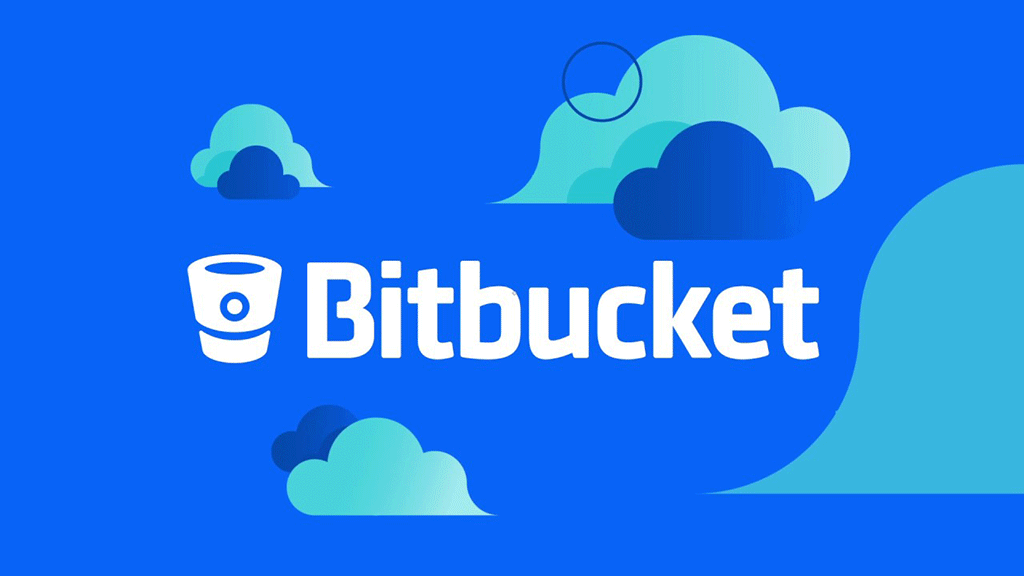
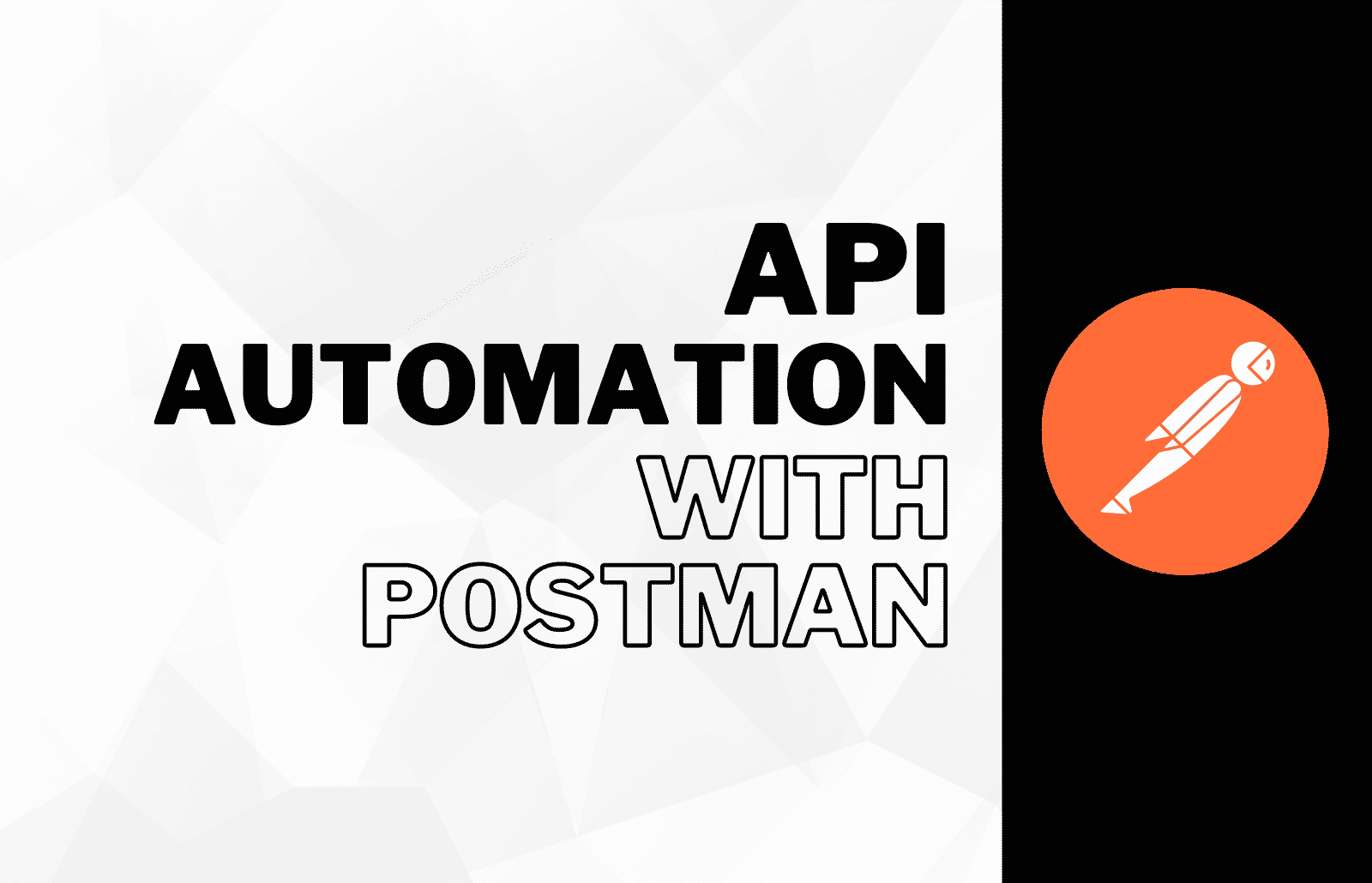

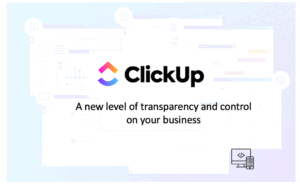

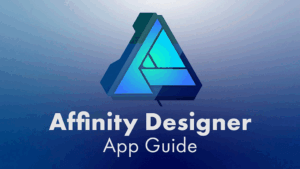
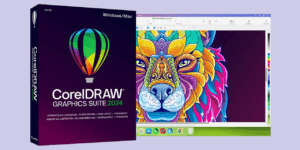




Post Comment