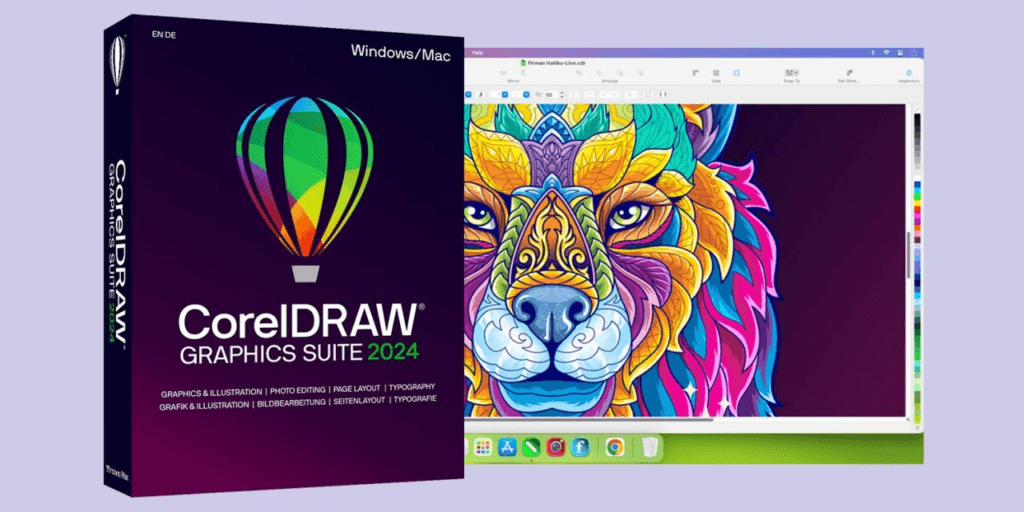Introduction CorelDRAW: Revolutionizing Graphic Design
CorelDRAW Graphic Design is a powerful vector graphic design software that has become a cornerstone for graphic designers worldwide. Launched in 1989 by Corel Corporation, this versatile tool has evolved dramatically, offering a wide range of features that cater to both beginners and professionals. Whether you’re creating stunning logos, intricate illustrations, or professional-grade layouts, CorelDRAW stands as a reliable choice for creative minds.
With its user-friendly interface and robust capabilities, CorelDRAW empowers designers to bring their ideas to life with precision and efficiency. Its compatibility with other design tools and formats has further cemented its place in the industry, making it a go-to solution for digital artists and graphic designers alike
Why CorelDRAW?
The software distinguishes itself from competitors through its focus on vector-based design. Unlike raster graphics, which lose quality when scaled, vector designs in CorelDRAW maintain their clarity and sharpness at any size. This unique characteristic makes it ideal for tasks like branding, print design, and large-format graphics.
Key Benefits of CorelDRAW
- User-Friendly Interface: CorelDRAW’s intuitive interface ensures that even beginners can quickly navigate and create stunning designs.
- Versatile Applications: From logo design and brochure creation to web graphics and signage, CorelDRAW supports a wide variety of creative projects.
- Advanced Tools: The software includes tools like Corel PowerTRACE, which allows you to convert raster images into editable vector graphics effortlessly.
- Cross-Platform Support: Compatible with both Windows and macOS, CorelDRAW ensures accessibility for a diverse range of users.
What You Will Learn in This Guide
This comprehensive guide will cover:
- The key features of CorelDRAW.
- Practical applications across various industries.
- Comparisons with similar tools like Adobe Illustrator.
- Step-by-step tutorials for beginners.
- Insights into advanced tools and techniques for professionals.
By the end of this article, you will have a deep understanding of how CorelDRAW can elevate your graphic design projects and help you achieve professional results.
Key Features of CorelDRAW Graphic Design
What Makes CorelDRAW Graphic Design a Game-Changer?
When it comes to graphic design, the tools you choose can make or break your creative flow. CorelDRAW Graphic Design has consistently stood out, thanks to its rich set of features designed for both beginners exploring their artistic talents and seasoned professionals pushing the boundaries of design. Let’s dive into what makes CorelDRAW a trusted name in the world of design.
- Drawing and Illustration Tools: Where Precision Meets Creativity
At the heart of CorelDRAW lies its exceptional drawing tools. These tools don’t just let you sketch—they empower you to create. Imagine being able to turn a rough idea into a polished design with just a few clicks. Here’s why they shine:
- The Pen Tool: Perfect for creating precise curves and smooth paths. Whether it’s a logo or an illustration, this tool ensures every line is intentional.
- Bezier Tool: A must-have for perfectionists. It gives you complete control over each curve, helping you refine details until they’re just right.
- Shape Tool: Ever wanted to tweak every tiny node in your design? This tool lets you adjust shapes at the most granular level.
Example: Think about designing a logo for a brand. With these tools, you can ensure that every curve, angle, and line communicates professionalism and creativity.
- Corel PowerTRACE: A Savior for Designers
Have you ever found yourself stuck with a low-resolution image that you needed to upscale without losing quality? Enter Corel PowerTRACE. This feature is a lifesaver for designers who work with bitmap images. It transforms pixel-based images into editable vectors in just a few steps.
Use Case: Let’s say a client hands you an old logo to revamp. PowerTRACE allows you to recreate it as a crisp vector file, ready for any use—from business cards to billboards.
- Typography Tools: Because Words Matter
Design isn’t just about visuals; text plays a massive role in delivering a message. CorelDRAW excels in typographic flexibility. Whether you’re designing an ad, a flyer, or a website banner, the software ensures your text looks as good as your graphics.
- Variable Fonts: Adjust the weight, width, or slant of a font to match your vision.
- Fit Text to Path: Want to curve text around a circle or a logo? Done in seconds.
- Text Effects: Add shadows, outlines, and gradients for an extra layer of sophistication.
Example: Picture designing a wedding invitation. CorelDRAW lets you play with elegant fonts, align them along decorative curves, and apply subtle effects to create an unforgettable design.
- Advanced Color Management: Bringing Life to Designs
Colors are the soul of any design, and CorelDRAW understands that. Its advanced color tools allow you to pick, mix, and manage colors effortlessly.
- Color Harmonies: Stuck on choosing the perfect color combination? Let the software generate harmonies for you.
- Pantone Matching System: Essential for print designs, ensuring your colors look exactly the same in every medium.
- Interactive Fill Tool: Add gradients or textures to objects in a way that feels intuitive and fun.
Example: Imagine creating a vibrant poster for a music festival. With these tools, you can ensure that the colors pop just right—whether on screen or in print.
- Page Layout and Multi-Page Design
If you’re working on brochures, catalogs, or any multi-page project, CorelDRAW has your back. It simplifies the complexity of designing multiple pages while ensuring consistency.
- Master Pages: Set a consistent header, footer, or background for all pages in your project.
- Interactive Tables: Create structured layouts for reports or infographics directly in your design.
- Grids and Guidelines: Ensure everything aligns perfectly, making your layouts look professional.
- Collaboration Features: Designed for Teams
In today’s world, teamwork is key. CorelDRAW understands this and offers collaboration tools to streamline the design process.
- CorelDRAW.app: Work on your designs directly in a browser. Perfect for when inspiration strikes and your main computer isn’t around.
- File Sharing: Share your projects with clients or team members for instant feedback.
Why These Features Matter
Each feature of CorelDRAW Graphic Design is designed to solve specific challenges that designers face daily. They’re not just tools—they’re enablers of creativity. By mastering these features, you’ll not only save time but also elevate the quality of your work.
CorelDRAW vs. Adobe Illustrator: A Showdown Between Design Giants
In the realm of graphic design, CorelDRAW Graphic Design and Adobe Illustrator are two of the most influential tools, each bringing its own set of unique features and capabilities. Whether you’re a seasoned designer or a newcomer, selecting the right software for your projects is crucial. Let’s take a closer look at these two industry-leading programs by examining key aspects such as user interface, pricing, features, performance, and collaboration tools to help you make an informed decision.
User Interface: Intuitive vs. Advanced
CorelDRAW Graphic Design is widely recognized for its intuitive and user-friendly interface. This software is designed to simplify the design process, offering a customizable layout that allows users to organize tools and menus based on their preferences. Such flexibility makes it an excellent choice for beginners and small businesses who may not be well-versed in advanced graphic design software.
On the other hand, Adobe Illustrator is known for its high level of precision and detailed control over designs, but its interface can be overwhelming for newcomers. With a steeper learning curve, Illustrator provides professionals with unmatched power to create intricate and complex designs. However, it may require some time and effort to master the variety of tools available.
Key Takeaway: If you’re just starting out in graphic design, CorelDRAW offers a more approachable experience. In contrast, Adobe Illustrator is better suited for those who need more advanced control over their designs and are prepared to invest time in mastering its features.
Pricing Flexibility: One-Time Purchase vs. Subscription
One of the most significant differences between these two programs lies in their pricing models.
- CorelDRAW offers flexible pricing options, including a one-time purchase license and subscription plans. This makes it an appealing option for freelancers, small businesses, and those who want to avoid recurring costs.
- Adobe Illustrator, on the other hand, is only available through a subscription via the Adobe Creative Cloud. While it grants access to other Adobe apps like Photoshop and InDesign, this subscription model can become costly over time, especially for users who don’t need the full suite of tools.
Key Takeaway: CorelDRAW is a more budget-friendly choice for users who prefer to own the software, while Illustrator’s subscription model is ideal for professionals using multiple Adobe tools.
Features and Capabilities: Versatility vs. Precision
Both programs offer a wealth of features, but they cater to different design needs:
- CorelDRAW excels in vector illustration, page layout, and multi-page design. It’s packed with features like PowerTRACE (bitmap-to-vector conversion) and advanced typography tools, making it versatile for projects like brochures, logos, and advertisements.
- Adobe Illustrator is specifically designed for detailed vector artwork, such as logos and illustrations. It is the preferred choice for professionals who require high precision in their designs, especially when working with complex vector graphics.
Key Takeaway: CorelDRAW is a versatile tool for various design projects, while Illustrator is best for detailed vector design and professional-grade artwork.
Performance: Lightweight vs. System Demands
CorelDRAW Graphic Design is optimized for Windows and has relatively low system requirements, meaning it runs smoothly on mid-range computers. This makes it an ideal option for users with older hardware or those who don’t need advanced 3D rendering capabilities. Thanks to its efficient performance, even those working with less powerful systems can run CorelDRAW Graphic Design with ease.
In comparison, Adobe Illustrator requires higher system resources, especially when working on larger or more intricate designs. Although Illustrator functions well on both Windows and macOS, it may experience slower performance on older systems or when managing complex projects.
Key Takeaway: CorelDRAW Graphic Design is more accessible for users with less powerful systems, while Illustrator is better suited for those with high-performance hardware capable of handling demanding design work.
Collaboration: Cloud Features and Integration
Both programs offer collaboration tools, but CorelDRAW and Adobe Illustrator integrate with the cloud in different ways:
- CorelDRAW includes CorelDRAW.app, a web-based platform that allows for real-time collaboration and editing. It also supports file sharing through the cloud, enabling teams to work together on projects no matter where they are.
- Adobe Illustrator integrates seamlessly with Adobe Creative Cloud, allowing for file syncing and collaboration. The integration with other Adobe apps, such as Photoshop and InDesign, makes it perfect for users who work across multiple tools.
Key Takeaway: CorelDRAW offers flexibility for remote collaboration, while Illustrator provides tight integration with other Adobe apps, making it ideal for those already embedded in the Adobe ecosystem.
File Compatibility: Interoperability Across Tools
Both software programs support a wide variety of file formats, but there are some differences:
- CorelDRAW supports a wide range of formats, including AI, PSD, PDF, SVG, and EPS. This ensures compatibility with files created in other tools, making it easier to import and export work across different design platforms.
- Adobe Illustrator, while offering excellent compatibility within the Adobe ecosystem, may struggle with proprietary CorelDRAW files (CDR). However, it excels at working with other vector-based files and integrates seamlessly within Adobe’s own suite of tools.
Key Takeaway: CorelDRAW is more compatible with a variety of file types, including Illustrator‘s AI files, while Illustrator performs best with other Adobe apps.
Conclusion: Which One Is Right for You?
Both CorelDRAW Graphic Design and Adobe Illustrator are powerful graphic design tools, but each is better suited for different user needs and project types:
- If you’re a beginner or a freelancer seeking a cost-effective, intuitive solution that’s easy to learn and use, CorelDRAW might be the more suitable option. It provides a user-friendly interface and is less demanding on system resources, making it ideal for those who are starting out or need a reliable tool on a budget.
- On the other hand, if you’re a professional designer in need of advanced precision for detailed vector designs and seamless integration with other Adobe Creative Cloud apps, Adobe Illustrator is the better fit. Its robust feature set and high-performance capabilities are designed for designers working on complex, high-quality projects.
Ultimately, choosing between CorelDRAW Graphic Design and Adobe Illustrator comes down to your specific design requirements, workflow preferences, and budget. Both are excellent tools capable of delivering outstanding results, but understanding the differences between them can guide you to the software that best meets your needs.
CorelDRAW vs. Adobe Illustrator: A Quick Comparison Table
| Aspect | CorelDRAW | Adobe Illustrator |
|---|---|---|
| Ease of Use | Beginner-Friendly | Advanced, Steeper Learning Curve |
| Pricing | One-Time and Subscription Plans | Subscription Only |
| Performance | Lightweight | Resource-Intensive |
| Best For | Multi-Page Layouts, Typography | Detailed Vector Artwork |
| Collaboration | Web App for Edits and Sharing | Seamless Adobe App Integration |
Which One Should You Choose?
The decision boils down to your specific needs:
- If you need an affordable, all-in-one design solution with multi-page support, go for CorelDRAW.
- If you’re deeply integrated into Adobe’s ecosystem and require precision for vector artwork, Adobe Illustrator is the way to go.
Practical Applications of CorelDRAW Across Industries
CorelDRAW: A Versatile Tool for Every Creative Field
CorelDRAW isn’t just a design software; it’s a dynamic tool that has adapted to various industries and creative needs. From branding and logo creation to technical illustrations, it provides powerful capabilities that cater to professionals in many fields. Below are some of the most prominent applications of CorelDRAW Graphic Design across different sectors.
Branding and Logo Design
Creating a memorable brand identity begins with a strong logo, and CorelDRAW Graphic Design is a leader in vector-based logo design. The software’s scalable vector graphics ensure that your logo maintains crispness, whether on a small business card or a giant billboard. The advanced typography tools allow you to customize fonts and layouts to reflect your brand’s unique voice and tone. Many small businesses and startups use CorelDRAW Graphic Design to create distinctive logos that convey their brand’s core values.
Marketing Materials: From Flyers to Posters
Effective marketing is about catching the viewer’s eye, and CorelDRAW Graphic Design offers all the tools needed to craft visually compelling materials. The software comes with pre-designed templates for flyers, brochures, and posters, which save time in the design process. Its built-in color palettes help you choose the perfect hues to evoke the desired emotional response from your audience. Additionally, CorelDRAW Graphic Design allows for easy integration with high-resolution formats for both digital and print marketing needs. For example, a real estate agency can use CorelDRAW Graphic Design to design an attention-grabbing flyer for a property listing, balancing text, images, and branding seamlessly.
Product Packaging and Labels
Product packaging plays a crucial role in shaping customer perception, and CorelDRAW Graphic Design simplifies the design of packaging. With precision tools like rulers, grids, and guidelines, designers can ensure accuracy in packaging layouts. For added realism, the program offers 3D effects that make packaging designs pop on the shelf. CorelDRAW also supports Pantone color matching, which ensures consistency across printed materials, reinforcing brand identity.
Illustration and Fine Art
CorelDRAW Graphic Design is a favorite among digital artists, offering a platform to bring their creative visions to life. The freehand tools allow for direct sketching of ideas or refining existing artwork. With blending effects, including gradients, transparency, and layering, artists can add depth and vibrancy to their illustrations. Export options such as PNG or TIFF make sharing and publishing easy, enabling designers to showcase their work across multiple platforms.
Apparel and Textile Design
Fashion designers and textile artists frequently use CorelDRAW Graphic Design to create patterns and prints for clothing. The software allows users to easily replicate and align patterns for fabrics, streamlining the design process. Additionally, CorelDRAW offers embroidery file support, allowing designs to be exported in formats compatible with embroidery machines. T-shirt design companies, for example, rely on CorelDRAW Graphic Design to create bold, trendy graphics for their apparel lines.
Technical Drawings and Blueprints
Beyond the creative industries, CorelDRAW Graphic Design also serves technical illustrators and engineers. The program’s precision drawing tools are perfect for creating blueprints, schematics, and technical manuals. Its advanced scaling features ensure that proportions are maintained accurately, while the vector-based design allows for designs to be resized without losing quality.
Why CorelDRAW Is Trusted Across Industries
The flexibility, robust tools, and user-friendly interface of CorelDRAW Graphic Design make it a versatile and trusted choice for professionals in various industries. Whether designing for digital platforms, print, or product packaging, CorelDRAW’s adaptability ensures that your creative vision can be realized with precision and ease.
Step-by-Step Tips to Maximize Efficiency in CorelDRAW
Unlocking Your Full Potential with CorelDRAW
While CorelDRAW Graphic Design offers a comprehensive set of tools, mastering the software requires a few strategic approaches to optimize workflow and enhance productivity. By incorporating these practical tips, both beginners and advanced users can streamline their design process and create professional results faster and more efficiently.
Master Keyboard Shortcuts
One of the simplest yet most powerful ways to speed up your work in CorelDRAW Graphic Design is by mastering keyboard shortcuts. Familiarizing yourself with the most common shortcuts can save you valuable time and reduce repetitive mouse clicks. For example, Ctrl + D duplicates objects, Ctrl + Q converts objects to curves, and Ctrl + Shift + E allows you to export your design with ease. Plus, you can customize these shortcuts to fit your preferences, providing quicker access to the tools you use most often.
Use Layers Effectively
Managing complex designs becomes much easier with layers. In CorelDRAW Graphic Design, layers are essential for organizing elements like text, images, and shapes. By keeping each element in its own layer, you can lock them to avoid accidental edits or hide them to create a clutter-free workspace. Also, naming your layers descriptively (e.g., “Background” or “Logo”) will help you stay organized and quickly locate specific elements in your design.
Leverage Templates and Presets
To jumpstart your projects, CorelDRAW Graphic Design offers a wide range of templates for items like business cards, brochures, and posters. These ready-to-use templates provide a solid foundation that you can easily customize. Additionally, applying preset effects such as shadows, gradients, and transparencies can save you time while achieving professional-level results.
Utilize PowerTRACE for Bitmap-to-Vector Conversion
Converting bitmap images to scalable vector graphics is effortless with CorelDRAW Graphic Design’s PowerTRACE feature. Simply import a bitmap image, select PowerTRACE, and let the software generate a vector version. For optimal results, fine-tune the settings to achieve smoother edges and more accurate details, especially when working with logos or intricate line art.
Take Advantage of Color Management Tools
Maintaining color consistency across your designs is key, and CorelDRAW Graphic Design provides advanced color management tools to help with this. Utilize color harmonies to ensure colors work well together throughout your design. The Pantone Matching System (PMS) is ideal for print projects where color accuracy is crucial. You can even use the eyedropper tool to extract colors directly from other elements within your design or imported images.
Experiment with Interactive Tools
CorelDRAW includes a variety of interactive tools that simplify design adjustments. The Interactive Fill Tool allows you to apply dynamic fills with gradients or patterns simply by dragging across objects. The Transparency Tool lets you add opacity effects, perfect for blending or highlighting specific design elements. The Contour Tool creates outlines around objects, adding depth or focus where necessary.
Save Time with Object Styles
Object Styles in CorelDRAW Graphic Design help maintain consistency throughout your project by allowing you to save and reuse specific styles for text, shapes, and effects. The best part is that when you update an object style, the changes automatically apply to all associated objects, saving you from having to manually adjust each one.
Optimize Export Settings
Finally, to ensure your designs look flawless when shared or printed, it’s important to optimize your export settings. For print, save your design as a PDF in CMYK color mode to ensure professional-quality output. For digital purposes, exporting as a PNG or JPEG in RGB color mode with a resolution of 300 DPI or higher is recommended. Additionally, you can adjust the export settings to compress file sizes without sacrificing quality, ensuring smooth sharing and storage.
By implementing these tips, you can unlock the full potential of CorelDRAW Graphic Design and take your creativity to the next level. Whether you’re a beginner or a seasoned pro, these strategies will help you design more efficiently and produce exceptional results every time.
CorelDRAW in the Era of AI and Emerging Technologies
Adapting to Modern Trends
As technology advances at a rapid pace, the creative industry is embracing the power of Artificial Intelligence (AI) and other cutting-edge technologies. CorelDRAW Graphic Design remains at the forefront of this evolution, continuously adapting to these new trends to empower designers and make their creative processes more efficient.
AI-Powered Features in CorelDRAW
One of the most exciting innovations in CorelDRAW Graphic Design is the integration of AI-powered features that enhance productivity and simplify complex tasks. For instance, Auto Trace with AI allows you to quickly convert bitmap images into clean, scalable vector graphics with greater accuracy.
The Rise of Cloud-Based Collaboration
As collaboration becomes more essential in the design world, CorelDRAW has adapted with cloud-based tools to simplify teamwork. With CorelDRAW.app, the web-based version of the software, designers can access and edit their projects from any device, ensuring greater flexibility.
Integration with Emerging Technologies
Not only does CorelDRAW Graphic Design embrace new technologies, but it is also leading the charge with integrations that push the boundaries of creative work. For example, CorelDRAW supports 3D printing, allowing you to export files in formats compatible with 3D printers, which is especially useful for product designers.
Preparing for the Future of Creative Work
Looking to the future of creative work, CorelDRAW Graphic Design ensures that designers are always ahead of the curve. The platform offers powerful tools for data visualization, helping you create infographics and dashboards that communicate complex data in a clear and engaging way.
Why CorelDRAW Remains Relevant in a Competitive Market
Even in a competitive market with strong rivals like Adobe Illustrator and Canva, CorelDRAW Graphic Design continues to stand out due to its unique advantages. The platform offers customizability, giving you unparalleled flexibility to adjust tools and workflows to your specific needs.
Examples of CorelDRAW in Action with New Technologies
In real-world applications, CorelDRAW Graphic Design is making an impact in various industries. E-commerce platforms benefit from its ability to create dynamic product images optimized for online stores, while game designers use it to create assets like icons, UI elements, and characters for indie games.
What’s Next for CorelDRAW?
Looking ahead, CorelDRAW is expected to introduce even more advanced features, such as predictive design suggestions driven by AI, deeper integration with Virtual Reality (VR) platforms, and enhanced automation for repetitive tasks.
In Summary
CorelDRAW’s integration of AI and other emerging technologies ensures that it will continue to be a premier design tool, enabling designers to push the boundaries of creativity and stay ahead in an ever-evolving market.
Learning CorelDRAW – A Guide for Beginners and Professionals
Navigating the Learning Curve
Whether you’re just starting in design or a seasoned professional aiming to enhance your skills, CorelDRAW Graphic Design provides resources that make the learning process straightforward and enjoyable. The platform offers a comprehensive suite of tools, enabling users to gradually master its features while cultivating their creativity.
Starting Your Journey with CorelDRAW
For newcomers, the initial interface of CorelDRAW may seem daunting. However, the learning process can be made easier by following these steps:
- Begin with Tutorials: CorelDRAW Graphic Design offers built-in tutorials and step-by-step guides directly accessible from the Help menu to help you get started.
- Focus on Basics: Start with simple tasks such as drawing basic shapes, adding text, and applying colors. These fundamentals are essential before moving on to more complex designs.
- Experiment with Templates: Use pre-designed templates to experiment with the various tools and features without the pressure of starting from scratch. This will help you get a feel for the design process.
Accessing Official Training Resources
CorelDRAW offers an array of official learning materials to deepen your knowledge and proficiency:
- CorelDRAW Tutorials Library: This comprehensive library provides free video tutorials, step-by-step instructions, and live webinars to help users at all levels.
- Corel Certification Program: You can validate your skills by becoming a certified CorelDRAW Graphic Design professional, which is a great way to stand out in the job market.
- CorelDRAW Community Forum: Engage with other users, share your work, and seek advice from experts in the field, making it easier to overcome challenges and improve your designs.
Advanced Tips for Experienced Designers
For more advanced users, CorelDRAW Graphic Design offers a range of tools that can streamline workflows and boost creativity:
- Macros and Scripts: Automate repetitive tasks by writing or downloading scripts, saving you time and effort.
- Custom Workspaces: Tailor the interface to your specific needs by rearranging toolbars and panels. This can help streamline your workflow for efficiency.
- Explore Advanced Effects: Take advantage of powerful tools such as mesh fills, artistic media brushes, and bitmap effects to create intricate, high-quality designs.
Exploring Online Courses and Tutorials
Beyond the official Corel resources, there are several third-party platforms to help you master CorelDRAW Graphic Design:
- YouTube Channels: Channels like “CorelDRAW Tips & Tricks” provide high-quality video tutorials that cover everything from beginner basics to advanced techniques.
- Udemy and Skillshare: These platforms offer paid courses with structured learning paths, assignments, and quizzes to track your progress.
- Design Blogs: Websites like Creative Bloq and CorelDRAW-specific blogs often share valuable tips, case studies, and downloadable resources.
Learning by Practice
The fastest way to learn CorelDRAW Graphic Design is through hands-on experience:
- Daily Challenges: Dedicate time each day to recreate existing designs or try out new tools.
- Freelance Projects: Take on real-world projects, even if they’re small. This will help you build confidence and develop a professional portfolio.
- Mock Projects: Create designs for hypothetical brands or campaigns to explore various design styles and techniques.
Overcoming Common Challenges
As a beginner, you may encounter certain challenges, but there are solutions to help you overcome them:
- Difficulty with Tools: Consult the Help menu or tutorials for in-depth explanations of each tool and its purpose.
- Slow Workflow: Speed up your workflow by using keyboard shortcuts, templates, and preset styles to streamline your tasks.
- File Compatibility Issues: Familiarize yourself with supported file formats and export settings to avoid issues when sharing or printing your designs.
Engaging with the CorelDRAW Community
Connecting with other CorelDRAW Graphic Design users can provide valuable insights and motivation:
- CorelDRAW User Groups: Join Facebook, LinkedIn, or Reddit groups dedicated to sharing tips, techniques, and showcasing designs.
- Local Workshops: Attend design meetups or CorelDRAW-focused events to learn new skills and network with other professionals.
- Online Competitions: Participate in design contests to challenge yourself and gain recognition in the design community.
The Importance of Continuous Learning
The world of design is constantly evolving, and CorelDRAW Graphic Design is regularly updated with new features and tools. By staying informed and continuously practicing, you ensure that your skills remain sharp and competitive. Regular learning ensures that you can harness the latest features of CorelDRAW and stay ahead in a fast-moving industry.
Practical Use Cases for CorelDRAW in Various Industries
CorelDRAW in Advertising and Marketing
In the fast-paced world of advertising, visual appeal plays a vital role in capturing attention. CorelDRAW Graphic Design provides a comprehensive suite of tools that allow businesses and designers to create dynamic, professional designs for a variety of marketing campaigns. Here’s how CorelDRAW is used effectively in different aspects of advertising and marketing:
Creating Logos and Brand Identity
Brand identity is a crucial factor in today’s competitive market, and CorelDRAW Graphic Design excels in creating logos and other branding elements.
- Customizable Templates: Begin with a template and modify it to match the brand’s unique personality and vision. This helps save time while maintaining a professional look.
- Advanced Shape Tools: Tools like the Bezier and Pen tool are perfect for crafting custom, intricate logos that are both visually appealing and scalable.
- Color Harmony: Using color palettes and gradient fills in CorelDRAW allows you to create logos that reflect the brand’s aesthetic and ensure consistency across various media.
Designing Print Marketing Materials
CorelDRAW is a powerful tool for creating print materials that leave a lasting impression. Whether it’s brochures, flyers, posters, or billboards, the software can handle a wide range of print design tasks:
- Multi-page Layouts: The ability to work with multiple pages in a single file makes it easier to manage a full marketing campaign, keeping designs organized and consistent.
- Precision Layout: CorelDRAW provides guidelines and snap-to-grid features to ensure perfect alignment, whether you are designing a flyer or a large-format poster.
- High-Quality Output: Designs can be exported in CMYK color mode to ensure the colors print accurately, maintaining a professional look for any marketing material.
Creating Digital Marketing Assets
For online businesses, CorelDRAW Graphic Design offers tools to create digital assets that are essential for successful online marketing. From social media graphics to website banners, the software is optimized for digital design needs:
- Responsive Design: CorelDRAW allows designers to create assets that are optimized for various screen sizes and resolutions, ensuring their designs look great on any device.
- Vector Graphics: Since vector graphics remain crisp and clear regardless of their size, CorelDRAW is perfect for creating graphics for websites, mobile apps, and digital advertisements.
- Flexible File Export Options: CorelDRAW Graphic Design offers multiple export options such as PNG, JPG, and SVG to match the requirements of different digital platforms, making it easy to share designs across social media, websites, and more.
In conclusion, CorelDRAW Graphic Design is an indispensable tool for both print and digital marketing. Whether you are designing a brand identity, creating print materials, or developing assets for online platforms, CorelDRAW offers the precision and flexibility needed to succeed in the competitive world of advertising.
CorelDRAW in the Fashion Industry
Designers in the fashion industry often turn to CorelDRAW Graphic Design to bring their creative visions to life, from initial sketches to finalized clothing designs. The software’s versatility and precision offer fashion professionals the tools they need to create detailed patterns, technical drawings, and fabric designs.
Textile Design
CorelDRAW is a powerful tool for textile design, offering unmatched precision and color control. It helps designers craft intricate fabric patterns and prints with ease:
- Pattern Creation: With the ability to create repeating patterns or tiled fills, CorelDRAW Graphic Design enables designers to develop complex fabric designs that reflect their vision accurately.
- Color Swatches: Designers can choose from predefined color palettes or create custom colors to match their exact specifications, ensuring the fabric designs are aligned with their creative goals.
- Print Preview: The software’s print preview feature allows designers to view their designs at actual size, making it easier to assess how the patterns will scale when printed onto fabric.
Fashion Illustrations
For fashion designers, CorelDRAW Graphic Design is ideal for sketching and refining clothing designs, producing accurate technical drawings needed for production:
- Pen and Brush Tools: The program offers tools that mimic traditional pen and ink techniques, allowing designers to achieve a hand-drawn look or opt for smooth digital brushes for more polished designs.
- Detailed Line Work: CorelDRAW gives designers complete control over lines and shapes, enabling precise technical specifications and flat sketches for production teams to follow.
- Fashion Templates: Pre-made templates for various types of apparel can be customized, enabling designers to quickly develop concepts and streamline the design process.
In conclusion, CorelDRAW Graphic Design is an essential tool in the fashion industry, providing designers with the precision and flexibility they need to create stunning textiles, detailed fashion illustrations, and professional technical drawings. Whether designing intricate fabric patterns or developing ready-to-produce apparel, CorelDRAW helps bring fashion concepts to life with ease and efficiency.
CorelDRAW in Architecture and Interior Design
CorelDRAW Graphic Design is a valuable tool for architects and interior designers, offering the precision and flexibility needed to create everything from floor plans to detailed visualizations. Its versatile features make it ideal for both technical architectural drawings and creative interior design projects.
Floor Plans and Blueprints
For architects and interior designers, CorelDRAW Graphic Design provides exceptional precision when creating detailed floor plans and blueprints.
- Grid and Measurement Tools: These tools allow for precise scale measurements, ensuring designs are not only accurate but also functional for real-world applications.
- Vector Graphics: CorelDRAW excels in creating vector-based architectural drawings, which can be resized to any scale without losing clarity or detail.
- Multi-Layer Designs: Complex designs, such as those involving electrical, plumbing, and structural elements, are easily manageable in CorelDRAW, thanks to its robust layer management capabilities.
3D Visualizations and Renderings
While CorelDRAW Graphic Design is primarily a 2D design software, it integrates well with plug-ins and other software tools to support 3D visualization and rendering.
- Detailed Designs: Designers can use CorelDRAW to craft intricate interior designs, complete with furniture arrangements, materials, and layouts.
- Collaborative Workflows: CorelDRAW enables seamless collaboration, allowing architects and interior designers to share their drawings with clients, contractors, and other stakeholders. Real-time adjustments based on feedback streamline the design process.
In conclusion, CorelDRAW Graphic Design is a vital tool for architecture and interior design, offering precise control over floor plans, blueprints, and 3D visualizations. Whether you’re creating functional layouts or sophisticated visual representations, CorelDRAW empowers designers to bring their visions to life with unmatched accuracy and creativity.
CorelDRAW in the Print Industry
The CorelDRAW Graphic Design software is highly valued in the print industry, where precision, efficiency, and quality are key. Whether it’s for small-scale business cards or large-format banners, CorelDRAW offers the tools needed to produce print-ready designs and streamline the printing process.
Optimizing Designs for Print
CorelDRAW ensures that every design is optimized for high-quality output, making it a go-to tool for print professionals.
- High-Resolution Output: CorelDRAW provides the ability to export designs in high-resolution formats, ensuring that materials such as brochures, business cards, and banners maintain their crisp, clear quality when printed.
- Color Management: With its advanced color management tools, CorelDRAW allows designers to ensure that the colors in their artwork are accurately reproduced, preventing any discrepancies between the on-screen design and the final print.
- File Format Flexibility: The software supports a range of file formats, including PDF, EPS, TIFF, and SVG, offering versatility for any print job and making it easier for designers to adapt to specific print requirements.
Streamlining Prepress and Printing Tasks
CorelDRAW also plays a significant role in increasing efficiency in the prepress stage of printing, preparing designs for a smooth transition to production.
- Overprint Preview: This tool simulates how colors will interact and overlap during the printing process, helping to avoid errors in the final print.
- Crop Marks and Bleeds: CorelDRAW can automatically generate crop marks and bleeds, which ensures that prints are correctly trimmed and finished, saving time in prepress preparation.
- Batch Processing: For large print runs, CorelDRAW offers batch processing features that allow users to automate repetitive tasks, increasing workflow efficiency and speeding up the overall printing process.
In conclusion, CorelDRAW Graphic Design is indispensable to the print industry. From high-quality, print-ready designs to streamlining the prepress and printing stages, it provides print professionals with the tools needed to achieve precision and efficiency across all types of printing projects.
CorelDRAW for Small Businesses and Entrepreneurs
For small business owners and entrepreneurs, CorelDRAW Graphic Design offers a cost-effective solution to create professional-grade marketing materials, helping them establish a strong brand presence while keeping costs low.
DIY Branding for Small Businesses
A strong brand identity is essential for small businesses looking to stand out in a competitive market. CorelDRAW provides a comprehensive, affordable platform to design logos, business cards, and promotional materials with ease.
- Affordable Licensing: The pricing of CorelDRAW is competitive, offering powerful tools without a steep price tag. This makes it a great option for entrepreneurs who need professional design capabilities on a budget.
- Professional Results: With CorelDRAW, small businesses can create designs that match or even surpass the quality of larger corporations. This allows entrepreneurs to make a lasting impression in the marketplace.
In-House Printing Made Easy
Many small businesses prefer to handle their printing needs internally to save costs and maintain control over quality. CorelDRAW’s integration with print tools makes this process seamless.
- Print Templates: CorelDRAW offers a wide variety of templates for print products like business cards, brochures, and flyers. These templates can be customized easily, saving time in the design process.
- Cost Efficiency: By printing materials in-house, small businesses can significantly reduce outsourcing costs. CorelDRAW ensures that the print quality remains high while keeping the overall expenses manageable.
In Conclusion
From small businesses to entrepreneurs, CorelDRAW Graphic Design is a versatile tool that offers everything needed to create high-quality marketing materials. Whether you’re designing a logo, handling in-house printing, or building your brand identity, CorelDRAW empowers you to achieve your goals efficiently while maintaining a professional standard.
CorelDRAW FAQ: Answers to Common Questions
CorelDRAW Graphic Design is a versatile tool catering to both beginners and seasoned professionals. Below, you’ll find answers to frequently asked questions to better understand its capabilities and applications.
What is CorelDRAW used for?
CorelDRAW is primarily a vector graphics editor that excels in creating scalable designs such as logos, brochures, banners, and digital illustrations. It’s widely used across industries like advertising, fashion, architecture, and print media, making it an all-in-one solution for both print and digital designs.
What sets CorelDRAW apart from Photoshop?
While both are leading design tools, they serve different purposes:
- CorelDRAW focuses on vector-based designs, ideal for scalable projects such as illustrations and print materials.
- Photoshop specializes in raster-based editing, making it better suited for photo manipulation and pixel-based art.
For tasks like logo creation or typography, CorelDRAW Graphic Design is the superior choice, while Photoshop excels at editing photographs.
What is CorelDRAW’s pricing model?
CorelDRAW offers flexible pricing to suit different needs:
- Subscription Plans: Monthly or annual subscriptions provide ongoing updates and cloud features.
- Perpetual License: A one-time purchase grants lifetime access, eliminating recurring fees.
- Free Trial: Explore its features for 15 days before committing.
Is CorelDRAW beginner-friendly?
Although CorelDRAW Graphic Design has an extensive toolset, its intuitive interface makes it accessible to newcomers:
- Customizable UI: Adjust the workspace to focus on frequently used tools.
- Tutorials: A wealth of online guides and training materials ensures a smooth learning curve.
Can CorelDRAW be used for web design?
Yes, CorelDRAW is excellent for creating web elements like banners and icons. While it doesn’t offer coding features, it supports web-ready formats such as SVG, PNG, and JPG, ensuring crisp visuals for digital use.
Can CorelDRAW create 3D designs?
CorelDRAW primarily focuses on 2D designs but supports basic 3D effects:
- Use tools to add depth or perspective to vector illustrations.
- Combine CorelDRAW with 3D software for complex workflows.
What file formats does CorelDRAW support?
CorelDRAW supports a wide array of formats, enhancing compatibility:
- CDR: Native format for complete project preservation.
- PDF, AI, SVG: Industry-standard formats for sharing and print-ready designs.
- PNG, JPG: Ideal for web or raster-based projects.
Is CorelDRAW available for Mac?
Yes, CorelDRAW offers a dedicated version for macOS, featuring an optimized interface while maintaining compatibility with Windows files. It ensures a consistent experience across platforms.
What standout features make CorelDRAW unique?
Key features of CorelDRAW Graphic Design include:
- Advanced Vector Tools: Perfect for creating scalable, professional designs.
- Typography Capabilities: Custom text effects, font management, and text-on-path options.
- Color Management: Tools to ensure vibrant, print-accurate colors.
- Collaboration Options: Share projects with teams using cloud-based tools.
Is CorelDRAW suitable for web-ready images?
Absolutely. CorelDRAW offers robust options for optimizing and exporting designs in formats like SVG and PNG, ensuring they retain sharpness and quality for web use.
In Summary
From creating intricate illustrations to preparing print-ready materials, CorelDRAW Graphic Design stands out as a comprehensive tool for graphic designers across industries. Whether you’re working on print, digital media, or branding projects, CorelDRAW offers flexibility, professional results, and user-friendly features to help you succeed.
CorelDRAW: A Comprehensive Solution for Your Design Needs
CorelDRAW is more than just a graphic design tool—it’s a complete platform that empowers designers with the ability to create everything from simple logos to complex illustrations and high-quality marketing materials. Whether you’re exploring the world of design as a beginner or you’re an experienced professional, CorelDRAW ensures versatility, creativity, and efficiency in every project.
With its user-friendly interface and powerful tools, it remains a leading choice for professionals in industries such as advertising, printing, fashion, and web design. The software’s continuous updates and community-driven features keep it relevant and highly adaptable to modern design challenges.
Key Takeaways from This Guide
- Versatile Tools: CorelDRAW’s ability to handle both vector and raster elements makes it ideal for a wide range of creative projects.
- Ease of Use: A blend of a customizable interface and vast resources ensures designers of all skill levels can get started quickly.
- Cross-Platform Support: Available on both Windows and macOS, CorelDRAW is compatible across platforms and integrates seamlessly with popular file formats.
- Web and Print-Ready Designs: Export designs for web use in formats like SVG or create print-ready files with rich color management options.
Where to Learn More and Download CorelDRAW
- Download CorelDRAW Legally
Visit CorelDRAW’s official website to explore their free trial, subscription plans, and one-time purchase options. Each plan is designed to meet different user needs, whether you’re an individual designer or part of a professional team. - Official Documentation and Tutorials
Get access to CorelDRAW’s extensive user guides, video tutorials, and learning resources directly from their documentation page. These materials are perfect for beginners and professionals seeking to refine their skills. - Community and Forums
Engage with a thriving community of designers, exchange tips, and troubleshoot common issues by visiting the CorelDRAW Community Forums. - Certification and Training
Enroll in CorelDRAW’s official training programs to become a certified user. This is a great way to validate your expertise and stand out as a professional designer.
By combining its rich feature set with an array of learning tools, CorelDRAW Graphic Design continues to stand out as a go-to software for modern creatives. Whether you’re designing for print, digital platforms, or beyond, CorelDRAW provides everything you need to turn your ideas into stunning results.
Discover the Power of Bitbucket Git Management
Are you ready to simplify your development process and enhance team collaboration? Dive into our comprehensive guide on Bitbucket Git Management to explore advanced strategies, compare tools like GitHub and GitLab, and unlock the full potential of your Git workflows.