Postman: API Testing and Automation Made Simple
Introduction
Postman API Testing , In the ever-evolving world of software development, ensuring the seamless functioning of APIs is critical for application performance and user experience. Postman, a widely-used API testing and automation tool, simplifies this process by providing a comprehensive platform to design, debug, test, and document APIs. With its user-friendly interface and advanced features, Postman has become a favorite among developers and QA professionals.
This article delves into the core functionalities, benefits, and practical applications of Postman, helping you understand why it is an indispensable tool in modern API development.
What is Postman?
Postman is an API development platform designed to facilitate the entire API lifecycle. From designing API schemas to automating test cases, Postman offers a centralized hub for developers to manage their APIs effectively. Initially launched as a Chrome browser extension, it has since evolved into a powerful standalone application available for Windows, macOS, and Linux.
Key Features of Postman:
- User-Friendly Interface: Simplifies the process of sending API requests, managing responses, and analyzing data.
- Support for Multiple Protocols: Works with REST, SOAP, GraphQL, and WebSocket protocols.
- Environment Management: Enables switching between different API environments (e.g., development, staging, production) effortlessly.
- Mock Servers: Allows simulation of API endpoints to test functionalities without live servers.
- Automated Testing: Provides scripting capabilities with JavaScript for creating test cases and validating API responses.
- Collaboration Tools: Teams can share collections, environments, and API documentation in real-time.
The Rise of Postman: A Brief History
Postman was founded in 2012 by Abhinav Asthana, Ankit Sobti, and Abhijit Kane as a simple Chrome extension to simplify API testing. Its intuitive design and growing popularity among developers led to the creation of a standalone application. Today, it boasts over 20 million active users and is integrated into workflows of thousands of companies worldwide.
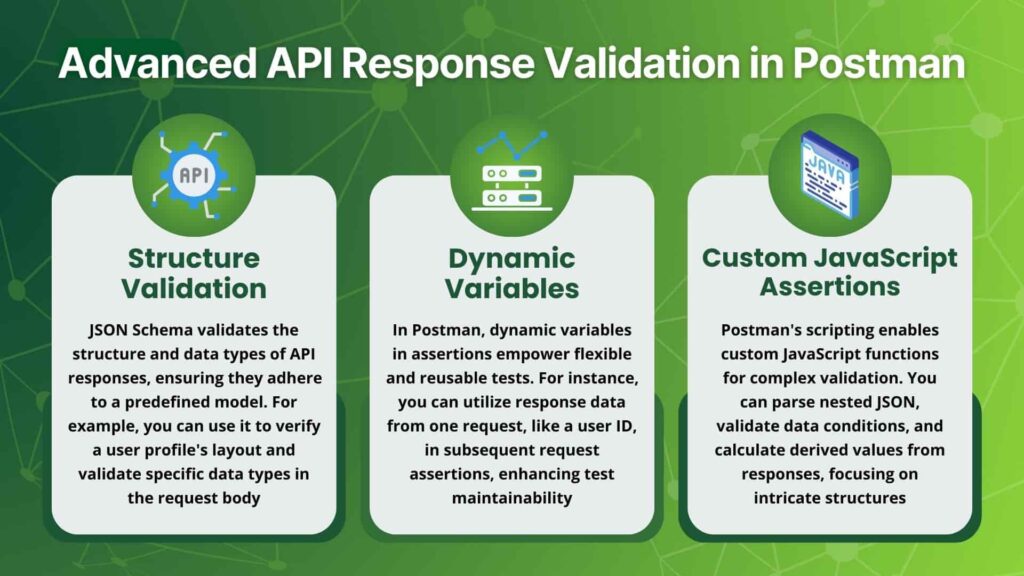
Why Developers Prefer Postman:
- Cross-Platform Support: Available on all major operating systems.
- Extensive Documentation: Offers rich resources, including tutorials, guides, and a community forum.
- Seamless Integration: Works with popular CI/CD tools, version control systems, and cloud platforms.
Understanding API Testing with Postman
API testing ensures that APIs deliver the expected output and meet the requirements for functionality, reliability, and security. Postman simplifies this by providing a suite of tools to create, execute, and automate API tests.
Basic API Testing Workflow in Postman:
- Create a Request: Start by specifying the HTTP method (GET, POST, PUT, DELETE) and the API endpoint.
- Add Parameters and Headers: Define query parameters, authorization tokens, or custom headers if required.
- Send the Request: Postman sends the request and displays the response in a structured format.
- Analyze the Response: Examine status codes, headers, and the body to ensure the API behaves as expected.
Example Use Case: Testing a REST API
Let’s test a simple REST API endpoint using Postman.
- Open Postman and click “New Request.”
- Select the GET method and enter the endpoint URL:
https://jsonplaceholder.typicode.com/posts - Click Send to receive the response. Postman will display the response data in JSON format.
- Validate the response by checking:
- Status code (e.g., 200 for success).
- Response time.
- Data structure and content.
Advanced Applications of Postman
Postman goes beyond basic API testing, providing powerful tools for automation, database integration, and team collaboration. In this section, we’ll explore its advanced functionalities and demonstrate how Postman can be used to enhance your workflow.
Automating API Testing with Postman
One of the standout features of Postman API Testing is its ability to automate the testing process. This powerful functionality enables developers and testers to save time by running predefined tests on a schedule or integrating them into a CI/CD pipeline. By leveraging automation, teams can ensure consistent API performance, quickly identify issues, and streamline their development workflows.
Steps to Automate API Testing:
- Write Test Scripts:
Postman supports JavaScript-based scripts to validate API responses. For example:pm.test("Status code is 200", function () {pm.response.to.have.status(200); });pm.test("Response time is less than 500ms", function () { pm.expect(pm.response.responseTime).to.be.below(500);});
These scripts ensure that the API meets predefined criteria like status codes, response times, and data accuracy. - Use Collection Runner:
Postman’s Collection Runner enables you to execute a batch of API tests sequentially.- Group API requests into collections.
- Add test scripts for each request.
- Run the collection and analyze the results.
- Integrate with Newman:
Newman, Postman’s CLI tool, allows automated test execution in terminal environments. This is especially useful for CI/CD pipelines. A simple command like the following runs your tests:
newman run my-collection.json
Benefits of Automated Testing in Postman:
- Reduces manual effort.
- Ensures consistency in testing across environments.
- Detects issues early in the development lifecycle.
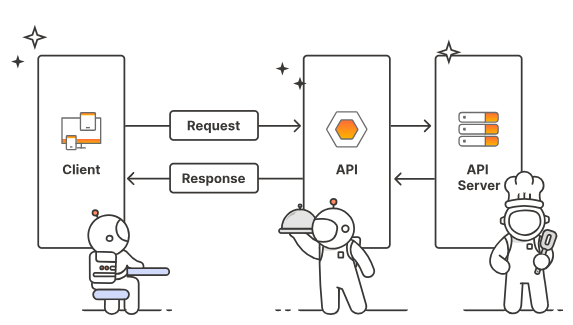
Database Integration with Postman
While Postman API Testing is primarily designed for API testing, it also offers the ability to interact with databases through APIs. Many modern databases, such as MongoDB, Firebase, or Elasticsearch, provide RESTful endpoints that allow developers to perform operations like data retrieval, insertion, and updates. By sending HTTP requests to these endpoints using Postman, users can effectively test database queries, validate responses, and even simulate complex workflows involving database interactions.
Connecting to a Database API:
- Retrieve the Database API Endpoint:
Obtain the endpoint URL and authorization credentials from your database provider. - Send CRUD Requests:
Postman supports operations like:- Create: Send a POST request to add new records.
- Read: Use a GET request to fetch data.
- Update: Modify existing records with PUT or PATCH.
- Delete: Remove records with DELETE.
Example: Fetching Data from a Database API
Assume your database exposes an endpoint for retrieving customer data:
- Endpoint:
https://api.example.com/customers - Request Type: GET
- Headers:
{ "Authorization": "Bearer <Your-Token>" } - Response:
{"id": 1,"name": "John Doe","email": "john.doe@example.com"}
By validating this response, you ensure that the API correctly interacts with the database.
Mock Servers in Postman
Mock servers simulate API behavior, allowing developers to test applications even when the actual API is unavailable.
Setting Up a Mock Server:
- Create a Collection:
Add the API requests you want to simulate. - Generate a Mock Server:
- Go to the Collections tab, click “Mock Server.”
- Define sample responses for each request.
- Integrate the Mock URL:
Replace the actual API endpoint with the mock server URL in your application.
Advantages of Mock Servers:
- Enables front-end developers to work independently of back-end progress.
- Provides a controlled environment for testing error scenarios.
- Accelerates the development cycle by reducing dependencies.
Enhancing Collaboration with Postman Teams
Postman is more than just a testing tool—it’s a collaboration platform. The Postman Teams feature allows multiple users to work together seamlessly on API projects.
Key Collaboration Features:
- Shared Collections: Developers can share API requests, tests, and environments.
- Real-Time Sync: Changes made by one team member are instantly visible to others.
- Commenting: Discuss specific API issues directly within Postman.
- Version Control: Track changes and revert to previous versions if needed.
Postman vs. Other API Testing Tools
Postman is one of many API testing tools available in the market. While it has earned a dominant position, comparing it with other tools can help us understand its strengths and limitations.
Comparison: Postman vs. Other Tools
| Feature | Postman | SoapUI | Swagger | Katalon Studio |
|---|---|---|---|---|
| Ease of Use | Intuitive GUI; minimal learning curve. | Steeper learning curve; suited for SOAP APIs. | Developer-centric; less user-friendly. | GUI-based; requires setup for advanced features. |
| Supported Protocols | REST, SOAP, GraphQL, WebSocket. | Primarily SOAP, REST. | REST (focus on OpenAPI). | REST, SOAP, and more. |
| Automation | Built-in scripting and Newman CLI for automation. | Supports automation but less flexible. | Limited to API design and documentation. | Comprehensive test automation. |
| Collaboration | Robust team sharing and sync features. | Basic sharing options. | Limited collaboration tools. | Moderate team support. |
| Pricing | Free and paid plans. | Paid plans dominate. | Free (open-source focus). | Paid, with free trial. |
Why Choose Postman?
- Offers the most balanced mix of usability, features, and affordability.
- Wide community support and extensive documentation.
- Suitable for both beginner and advanced users.
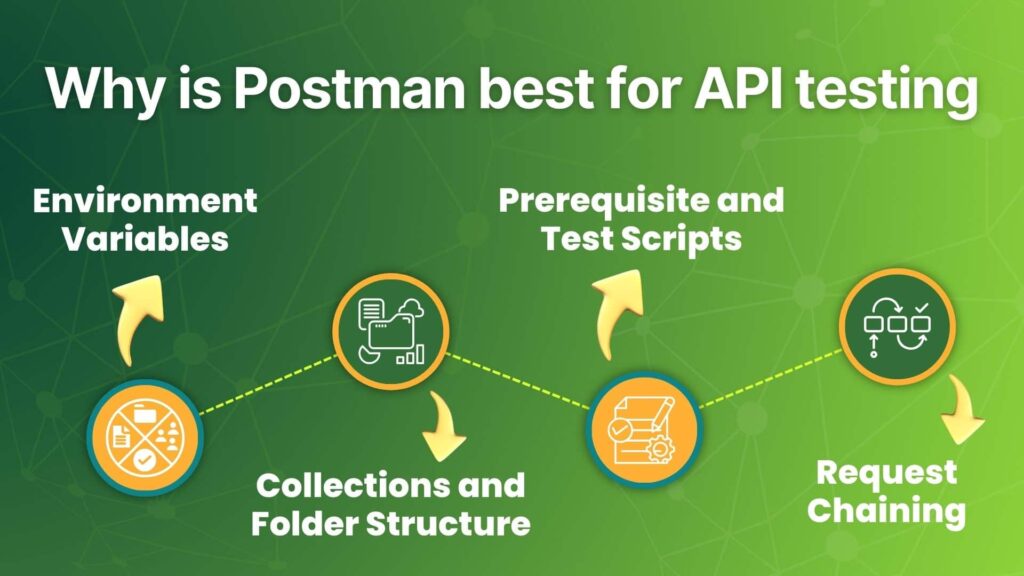
Advanced Features in Postman
1. Environment Management
Postman allows users to define environments with variables, enabling seamless switching between different API configurations (e.g., development, staging, production).
Steps to Create an Environment:
- Navigate to the Environments tab in Postman.
- Click Add New Environment and define variables like
base_urlorauth_token. - Reference variables in requests using the
{{variable_name}}syntax.
Example:
Instead of hardcoding:
https://dev.api.example.com/resource
Use:
{{base_url}}/resource
By simply changing the base_url value, you can test the same requests across multiple environments.
2. Collection Variables
Variables specific to a collection simplify managing dynamic values across requests within the same collection.
Use Case:
- Setting
user_idas a collection variable for CRUD operations related to users. - Updating the variable dynamically through test scripts.
Example Script:
pm.collectionVariables.set("user_id", pm.response.json().id);
3. Visualizing API Responses
Postman enables users to create custom visualizations for API responses using JavaScript and HTML.
Example:
Visualize response data as a table:
let response = pm.response.json();
let table = `<table><tr><th>ID</th><th>Name</th></tr>`;
response.forEach(item => {
table += `<tr><td>${item.id}</td><td>${item.name}</td></tr>`;
});
table += `</table>`;
pm.visualizer.set(table);
This generates a clean, tabular representation of data.
Postman Workflow Diagram
Below is a typical workflow when using Postman for API testing:
- Set Up Environment: Define variables for API URLs, tokens, etc.
- Create Requests: Use methods like GET, POST, PUT, DELETE to interact with APIs.
- Write Tests: Validate responses using assertions.
- Run Tests: Execute individual requests or a collection.
- Analyze Results: Examine logs and validate test outcomes.
(A visual diagram can be included here to represent this process.)
Key Benefits of Using Postman
- Time-Saving Automation: Eliminates repetitive manual tasks.
- Comprehensive Testing: Covers functional, performance, and integration testing.
- Collaboration-Friendly: Facilitates teamwork with real-time updates.
- Cost-Effective: Free features cater to most development needs.
Conclusion
Postman is a versatile and indispensable tool for developers and testers. Whether you’re designing APIs, automating tests, or collaborating with your team, it provides a robust platform to streamline the API lifecycle.
Practical Use Cases of Postman in API Testing and Development
Postman’s utility extends far beyond basic testing, making it a crucial tool in real-world scenarios. In this section, we will explore practical use cases that highlight how Postman API Testing enhances efficiency, supports complex workflows, and integrates seamlessly with other development tools. From automating repetitive tasks to enabling collaboration between teams and even facilitating API security testing, Postman proves indispensable for modern API development and maintenance.
1. API Lifecycle Management
Postman facilitates the entire API lifecycle, from design to monitoring, ensuring seamless transitions between each phase.
Key Stages of API Lifecycle in Postman:
- Design and Documentation:
Use Postman to create API specs in OpenAPI or RAML formats. Automatically generate documentation for easy sharing with stakeholders. - Development and Testing:
Validate endpoints with Postman collections, ensuring functional accuracy. - Deployment and Monitoring:
Monitor APIs in production for uptime and performance using Postman monitors.
Example Workflow:
- Create an API design in Postman.
- Validate the API using tests and mock servers.
- Share the API with development teams for integration.
- Set up monitors to track performance post-deployment.
2. Integration with CI/CD Pipelines
Postman supports continuous integration and continuous delivery (CI/CD), enabling automated testing during every stage of the deployment process.
How to Integrate Postman with CI/CD:
- Export Collections:
Save your Postman collection and environment files as JSON. - Set Up Newman:
Install Newman in your CI/CD environment and execute tests.newman run my-collection.json -e my-environment.json - Configure CI/CD Tool:
Integrate Newman with Jenkins, GitHub Actions, or GitLab CI for automated test runs on code commits or deployments.
Advantages:
- Automated testing prevents regression issues.
- Immediate feedback loop for developers.
3. Dynamic Workflows Using Pre-Request Scripts
Postman’s pre-request scripts execute JavaScript before an API call, enabling dynamic behavior.
Use Cases for Pre-Request Scripts:
- Generate Authentication Tokens:
Automate token generation for APIs that require dynamic credentials.pm.environment.set("auth_token", "Bearer " + generateToken()); - Custom Headers or Timestamps:
Add headers or calculate time-sensitive parameters.
Example Script:
const timestamp = new Date().toISOString();
pm.request.headers.add({key: "x-timestamp", value: timestamp});
4. Handling Complex Scenarios with Postman
Postman’s features are well-suited to handle intricate testing scenarios such as:
Chained Requests:
- Use data from one request as input for another.
Example: Pass a user ID from a POST response into a subsequent GET request.const userId = pm.response.json().id; pm.environment.set("user_id", userId);
Parameterized Testing:
- Execute the same request with multiple datasets.
Example: Test a login endpoint with multiple username-password combinations using Postman’s Collection Runner.
5. Security Testing with Postman
Postman can validate API security by simulating various attacks and vulnerabilities.
Common Security Tests:
- Authentication and Authorization: Test different credential levels to ensure proper access control.
- Rate Limiting: Send multiple requests rapidly to confirm rate-limiting policies are in place.
- Injection Attacks: Test endpoints for SQL injection or script injection vulnerabilities.
Example:
Simulate an SQL injection:
POST /login
{
"username": "admin'--",
"password": "password"
}
Analyze the API response to ensure it does not expose sensitive information or behave unexpectedly.
6. Reporting and Insights
Postman provides detailed reports to analyze test results, helping teams identify trends and issues.
Key Reporting Features:
- Visual Logs: Collection Runner shows a clear breakdown of pass/fail rates for each test.
- Custom Reports: Use Newman to export results in JSON, HTML, or CSV formats for deeper analysis.
Example Newman Command:
newman run my-collection.json -r html,cli --reporter-html-export report.html
Visualizing Postman’s Capabilities
In this section, you can include:
- A Diagram of Postman’s Workflow: Depict the flow from API design to testing and monitoring.
- A Sample Test Report (HTML or Screenshot): Showcase how Postman visualizes test outcomes.
- A Mock Server Usage Example: Illustrate the difference between real and mock APIs.
Conclusion
Postman API Testing has revolutionized the way APIs are designed, tested, and maintained. Its versatility, intuitive user interface, and robust integrations make it an essential tool for modern development teams. From basic functionality testing to advanced security validations and seamless CI/CD integration, Postman caters to diverse use cases across industries. By streamlining workflows and enhancing collaboration, Postman has become a cornerstone in the API development lifecycle, ensuring efficiency and reliability at every stage.
If you’d like additional details, such as a dedicated section on monitoring APIs or an expanded visual guide, let me know!
Download Postman and Access Advanced Documentation
To get started with Postman and explore its features in-depth, follow the steps below to download the tool and access the necessary advanced resources.
1. Download Postman
Postman is available for download on various platforms including Windows, macOS, and Linux. Follow these steps to download the latest version:
- Visit the official Postman Download Page.
- Choose the appropriate version for your operating system (Windows, macOS, or Linux).
- Once the download is complete, follow the on-screen instructions to install Postman on your computer.
2. Access Postman Documentation
Postman offers extensive documentation to help you get started and explore its advanced capabilities. Whether you’re a beginner or an advanced user, the documentation covers everything you need:
- Official Postman Documentation:
Explore the official documentation for guides, tutorials, and API references:
Postman Documentation - Advanced Features and Tutorials:
For more advanced resources such as scripting, API monitoring, and CI/CD integration, visit the following links:
Postman Advanced Features
CI/CD Integration with Postman
3. Access Postman Collections and Templates
Postman offers several pre-built collections and templates to help you get started quickly. You can import and use them directly in your workspace. Check out the Postman Template Gallery for ready-to-use collections:
Postman Templates
4. Postman Community and Support
Join the Postman Community to ask questions, share experiences, and get help from other users:
Postman Community Forum
You can also reach out to Postman’s support team for any technical assistance or queries regarding advanced setups.
By downloading Postman and utilizing its advanced documentation and community resources, you’ll be well-equipped to handle API testing, development, and automation tasks with ease.
Explore the transformative impact of Khan Academy and how it’s revolutionizing the world of online education. Offering free, accessible, and personalized learning resources, Khan Academy provides opportunities for students across the globe to learn at their own pace, from basic subjects to advanced topics. To learn more about how this platform is breaking down educational barriers and reshaping the future of learning, visit our full post on Khan Academy and Free Online Education.
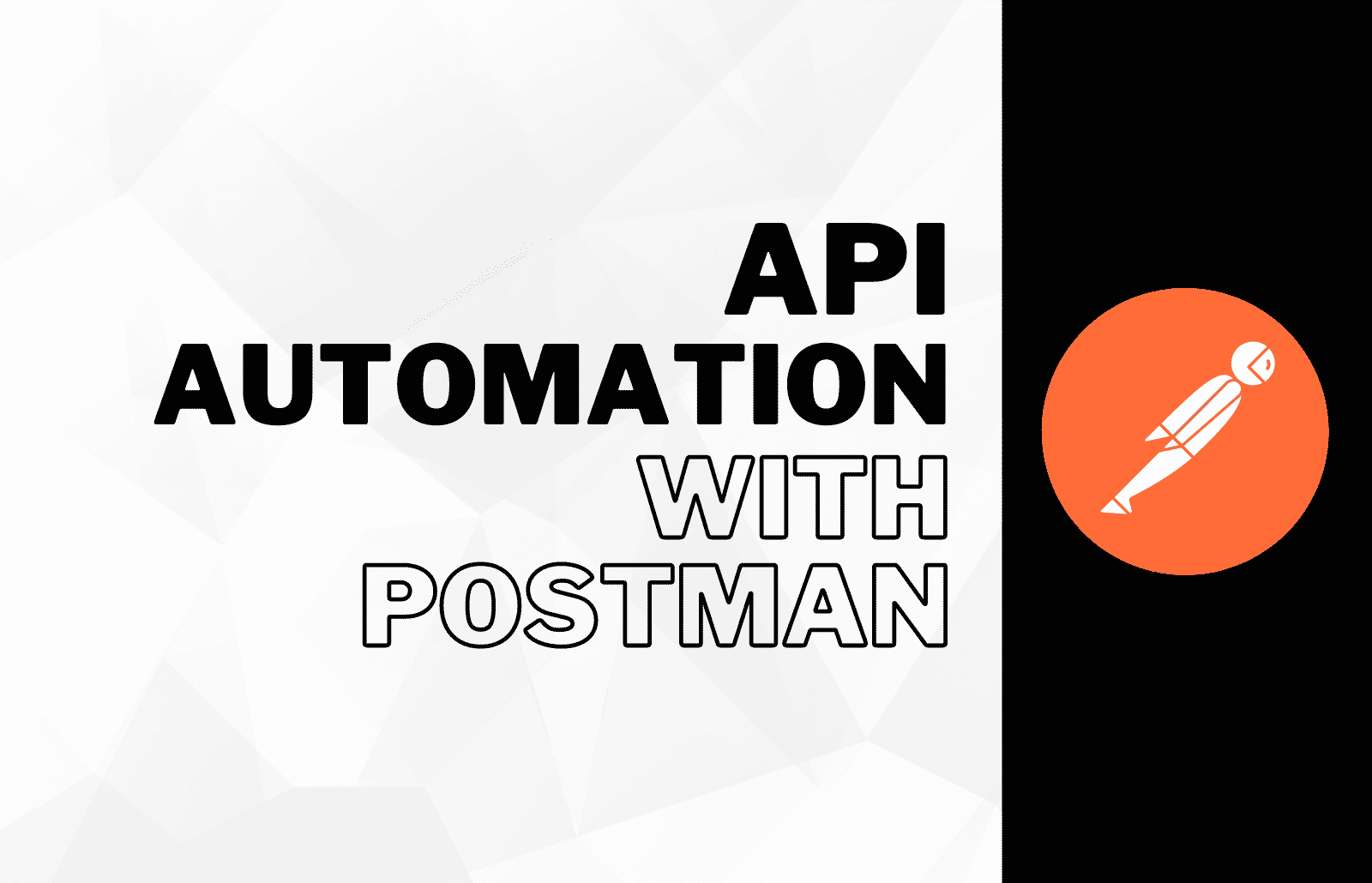
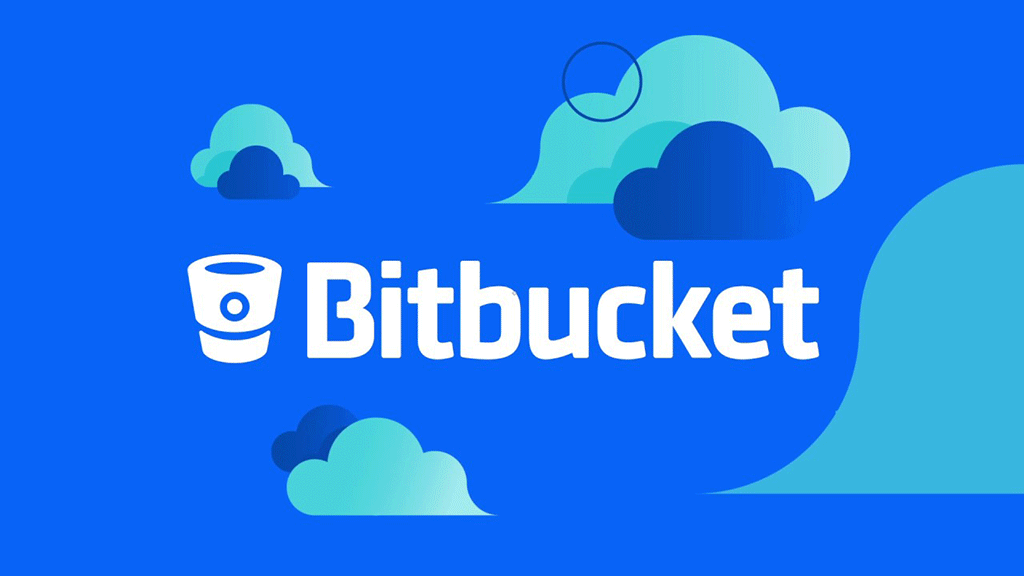

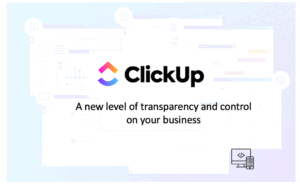

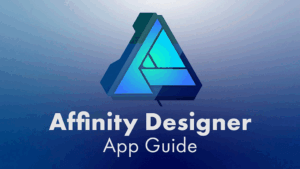
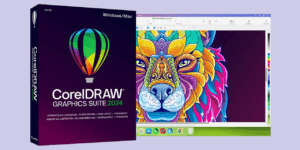




Post Comment